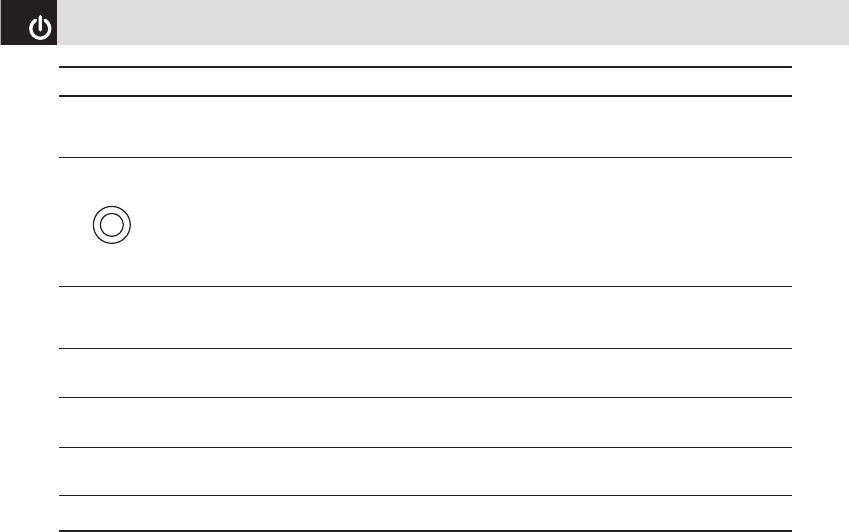
Quick & Easy
6
( )
o
c
s
e
1
Keys Functions
Perform the functions shown at the bottom line of the display by using these Soft keys.
Scroll through the menu options in Menu mode. In standby mode,
Left Scroll: Access My Stuff menu
Right Scroll: Access IM menu
Up Scroll: Access Create Text Message menu
Down Scroll: Access Contact list menu
For details, see “Using the Shortcut Key in Standby Mode”.
Select a menu function or store user-input information,
such as names. Also use this key for confirmation (as the [OK] key).
Launch the MEdia Net directly if pressed in standby mode.
Delete characters from the display, or return to previous menu.
Open Calendar view if pressed shortly in standby mode.
Make or receive a call. Show the recent call list in standby mode.
Re-dial the last call number if pressed and held in standby mode.
Complete the current call. Turn on/off the phone if pressed and held.
Cancel user input and return to standby mode while in Menu mode.
Quickly connect to the voice mail server if pressed and held in standby mode.
070628_C150_EN(00)ºˆ¡§.indd 6 2007.6.28 4:53:49 PM


















