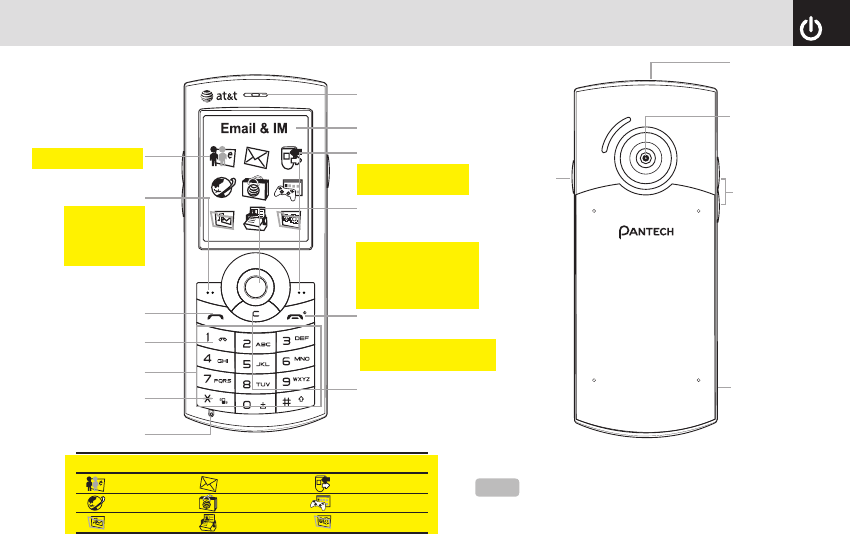
3
Earpiece
Display LCD
Right Soft key
Performs functions in
lower right display.
Camera
Left Soft key
Performs
functions
in lower left
display.
Cancel/Back/Text
Clear key
Edit exit key
Power on/off
Menu Exit key/End key
Turns phone on/off, ends
calls, exits menus.
Answer Key/
Call Accept
Voicemail
Alphanumeric keys
Vibrate mode
Microphone
4-way Navigation
MEdia Net Access/
OK key
Press to enter menu
system.
Press
o
to scroll
through menus and
lists.
Pantech C150 at a glance
Headset Jack
Volume up/
down
Camera key
NOTE
Holding device at internal antenna area might affect
call quality reception.
Internal
Antenna
menu features
Email & IM
MEdia Net
My Stuff
Messaging
AT&T Mall
Address Book
Recent Calls
Games & Apps
Settings
Selected Menu Item
070628_C150_EN(00)ºˆ¡§.indd 3 2007.6.28 6:17:47 PM


















