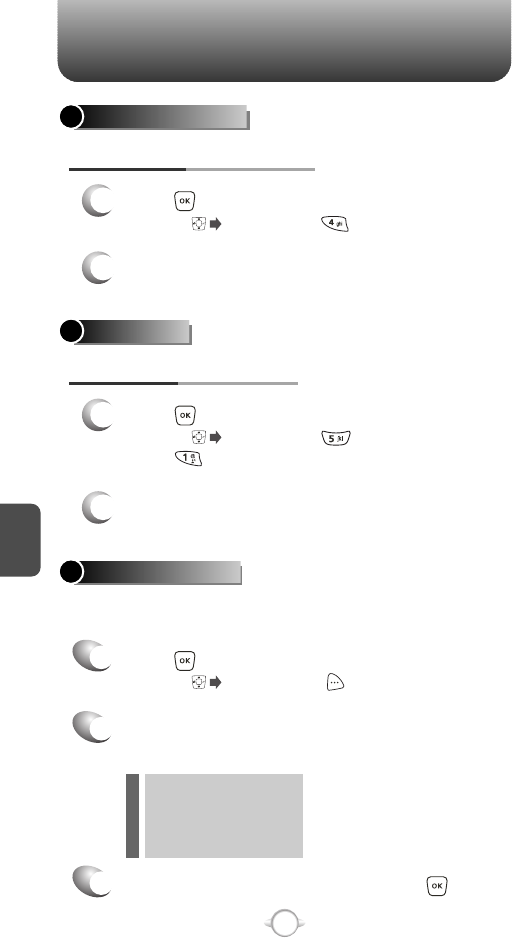
VOICE MAIL, TXT, PIX
MESSAGING
This chapter addresses Voice Mail, TXT, PIX Messaging functions
including:
WHEN A NEW MESSAGE ARRIVES
VOICE MAIL
NEW MSG
INBOX
SENT
DRAFTS
E- MAIL
MOBILE IM
CHAT
ERASE ALL
SETTINGS
Chapter 6
93
92
C
H
6
93
GET IT NOW
C
H
5
GET GOING
CONNECTING GET GOING
1
Press [MENU], then select “Get It Now” menu
or press , then press “Get Going” then
select “Get New”.
2
“Get It Now” service will launch.
GET IT NOW INFO
Press [MENU], then select “Get It Now” menu
or press , then press “Info”.
Select one of the following options with the
Navigation Key.
To return to the previous page, press .
GET NEWS & INFO
CONNECTING NEWS & INFO
1
Press [MENU], then select “Get It Now” menu
or press , then press “Get News & Info”.
2
Connect “Mobile Web”.
1
Displays information about “App. Memory”, “Content Memory”,
View Log” and “Help”:
2
3
l App. Memory
l Content Memory
l View Log
l Help


















