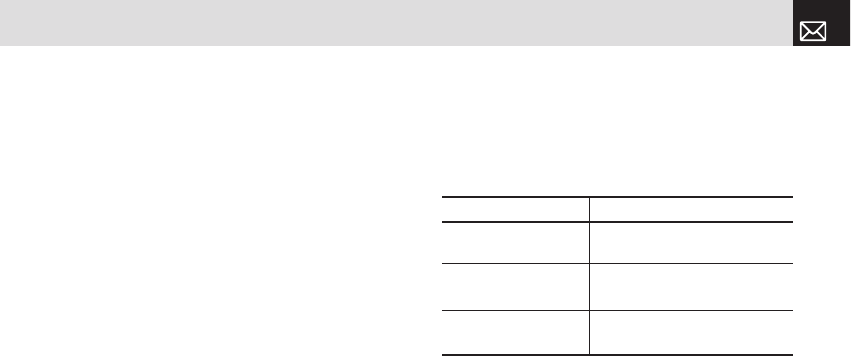
• Delete: Deletes an alarm from the list.
• Delete All: Deletes all alarms from the list.
• Wake-Up Call On/Off: If you set Wake-Up Call to On, the
alarm rings regardless of any other settings (for example,
vibrate settings).
• Snooze On/Off: If the alarm is set to Snooze, it rings in 5
minute intervals for the next 15 minutes. Only one alarm
can be set to Snooze On.
Press the [
o
] key to edit the alarm, and then press the
Scroll [u/d] key in the Edit Alarm screen to set Time, or
Melody.
Press the [AM] or [PM] Soft key ([
[]) to select AM or PM
time format for setup.
Calendar
Calendar helps you manage your schedule including your
time for calls or special days.
You can set alarms service on a set date with this function.
Calendar is displayed as the following views: Monthly View,
Daily View, and Event View & Edit.
Press the [Menu] Soft key, select 7. My Stuff, select 6.
Tools, and then select 2. Calendar.
Monthly View
Calendar is displayed in this view by default.
Press the [Menu] Soft key, select 7.My Stuff, select 6. Tools,
and then select 2. Calendar from the menu to display the
Monthly View.
Press the following keys to move in Monthly View.
Press the [New] Soft key ([
]]) to add a new event.
To manage existing events, press the [Options] Soft key
([
[]) to select from the following functions.
• Go to Date: Moves to the set date.
• Go to Today: Moves to today for selection.
• View All Events: Shows all of your scheduled events.
• Delete All Events: Deletes all of your scheduled events.
67
My Stuff
To: Press:
Move to another day
[l] key Previous Day
[r] key Next Day
Move to another week
[z] or [u] key Previous Week
[x] or [d] key Next Week
Move to the previous or
next month
[1] key Previous Month
[3] key Next Month
070209_C3B_EN.indd 67 2007.2.9 2:38:36 PM


















