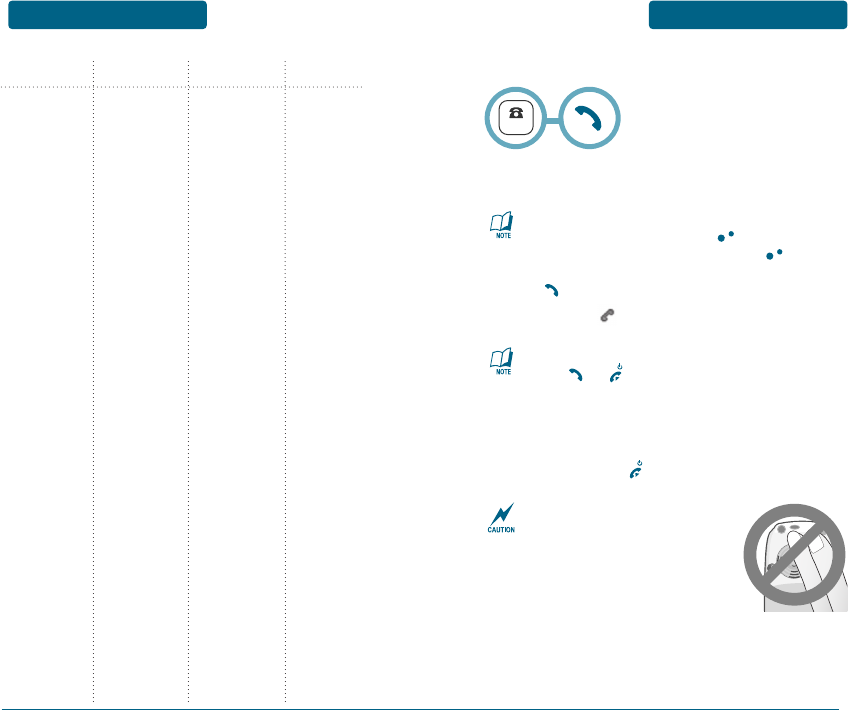
25
24
BASIC OPERATION
MENU SUMMARY
BASIC OPERATION
MAIN MENU 2ND DEPTH 3RD DEPTH 4TH DEPTH
5. Utilities 5.1 Schedule
5.2 Alarm
5.3 Memo
5.4 Biorhythm
5.5 Calculator
5.6 Stop Watch
5.7 World Clock
5.2.1 Alarm1
5.2.2 Alarm2
5.2.3 Alarm3
5.2.4 Alarm4
5.2.5 Alarm5
5.3.1 Text memo
5.3.2 Voice Memo
BASIC FUNCTIONS
H
MAKING A CALL
³
Enter a phone number.
To modify the phone number you have entered :
• To erase one digit at a time press .
• To erase the entire number, press and hold .
·
Press .
The indicator, appears on the display.
• If “CALL FAILED” appears on the display or the line is busy,
press or .
• When you place or receive a call from stored phone
numbers, both the name and phone number will
be displayed.
»
To end a call, press .
Your phone has a built-in antenna. Do
not touch the antenna unnecessarily
when the phone is switched on.
Contact with the antenna affects call
quality and may cause the phone to
operate at a higher power level than
otherwise needed.
NUMBER


















