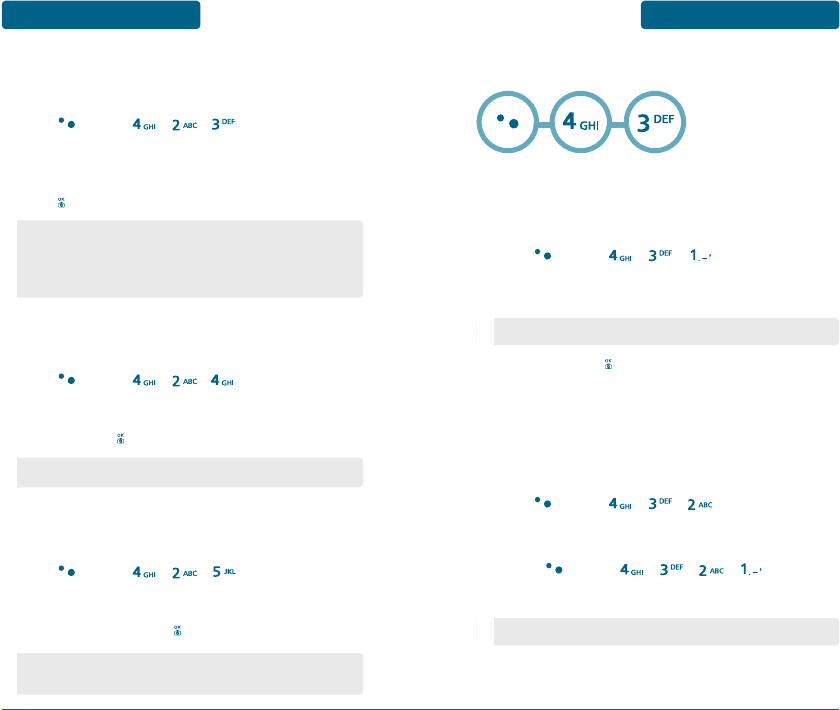
77
MENU FUNCTION
SETTINGS
76
SETTINGS
MENU FUNCTION
GREETING
To input a personal greetings:
³
Press [MENU] , , .
ᕢ
Select “Entry Message”, “Setting” or “Font Color”
to personalize your greeting.
Press .
BRIGHTNESS
To adjust the display contrast:
³
Press [MENU] , , .
·
Use left and right navigation key to select a brightness
level and press to save it.
BACKLIGHT
Backlights the display for easy viewing in dark places.
³
Press [MENU] , , .
·
Select “Backlight” then select the duration with the
Navigation Key and press .
• 5 Seconds / 15 Seconds / 30 Seconds / 60 Seconds /
Always On
• Level 1 ~ Level 5
H
CALL SETTING
AUTO ANSWER
Automatically answers a call after a preset number of rings.
An ideal setting for the hands-free car kit.
³
Press [MENU] , , .
·
Select one of the Auto Answer options:
»
To save it, press .
ANSWERING MACHINE
A unique feature of Pantech mobile is the answering machine func-
tion, which allows a user to record up to message. the user can also
overhear the recording and can choose to accept or reject the call.
³
Press [MENU] , , .
SETTING
ቢ
Press [MENU] , , , .
ባ
Select one of the setting options:
• Not Use / 3 Seconds / 6 Seconds / 9 Seconds
• Off / On
• Entry Message: Enter message (Default-Zapp).
• Setting: On/Off.
• Font Color: Black, Dark Blue, Blue, Green, Yellow,
Magenta, White.


















