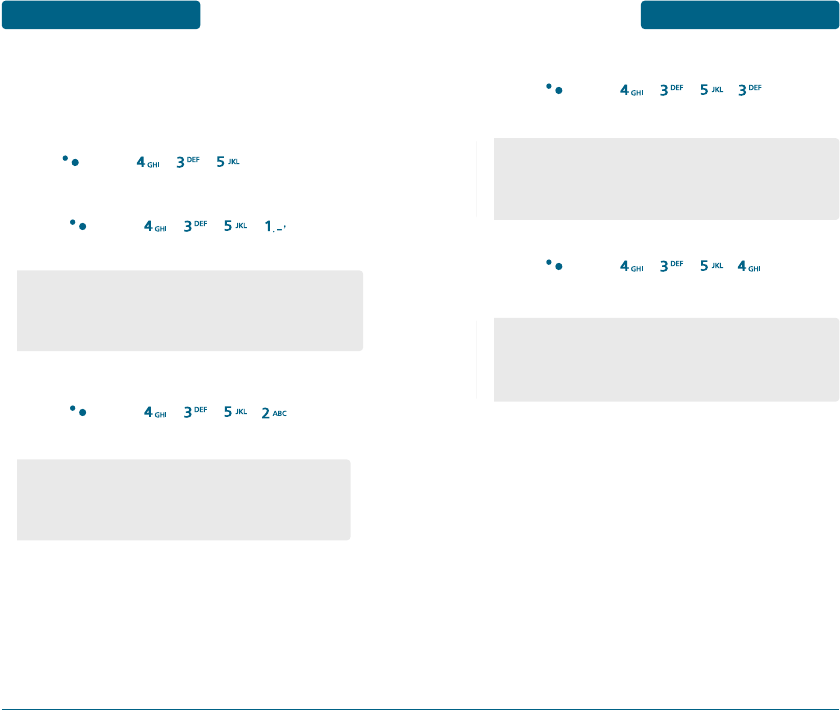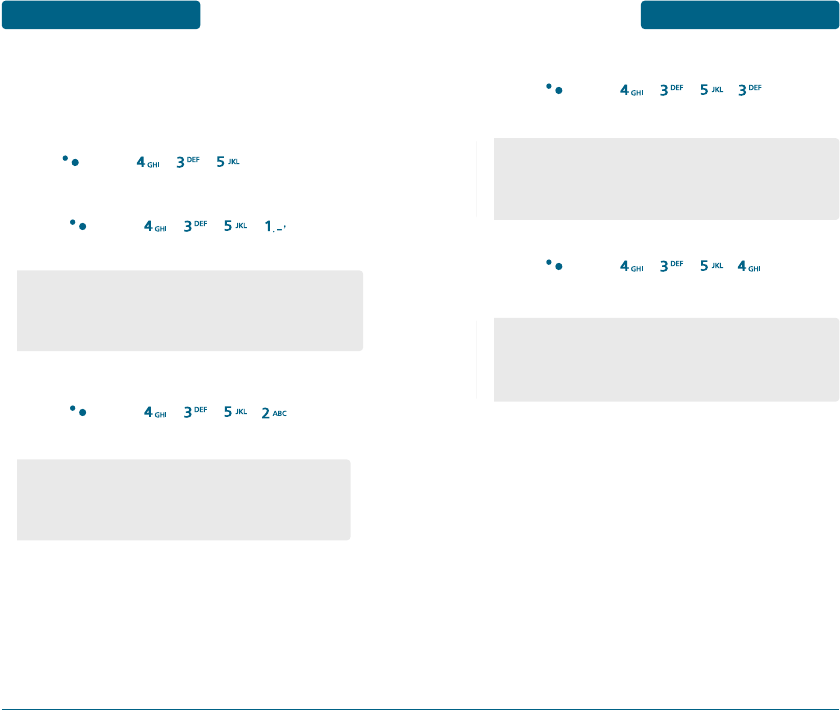
81
MENU FUNCTION
SETTINGS
80
SETTINGS
MENU FUNCTION
CALL FORWARD
Call forwarding send your phone’s received calls, fax, message,
and/or data calls to another specified phone number or forwards
each call type different specified numbers.
³
Press [MENU] , , .
UNCONDITION
ቢ
Press [MENU] , , , .
ባ
Select one of the Uncondition options:
NO ANSWER
ቢ
Press [MENU] , , , .
ባ
Select one of the No Answer options:
• Active : If you select enable, you can accept a forwarding
(Uncondition) call.
• Cancel : If you select disable, you cannot recognize the
forwarding (Uncondition) call.
• Active : If you select enable, you can accept a forwarding
(No answer) call.
• Cancel : If you select disable, you cannot recognize the
forwarding (No answer) call.
BUSY
ቢ
Press [MENU] , , , .
ባ
Select one of the Busy options:
BUSY / NO ANSWER
ቢ
Press [MENU] , , , .
ባ
Select one of the Busy options:
• Active : If you select enable, you can accept a forwarding
(Busy) call.
• Cancel : If you select disable, you cannot recognize the
forwarding (Busy) call.
• Active : If you select enable, you can accept a forwarding
(Busy/No Answer) call.
• Cancel : If you select disable, you cannot recognize the
forwarding (Busy/No Answer) call.