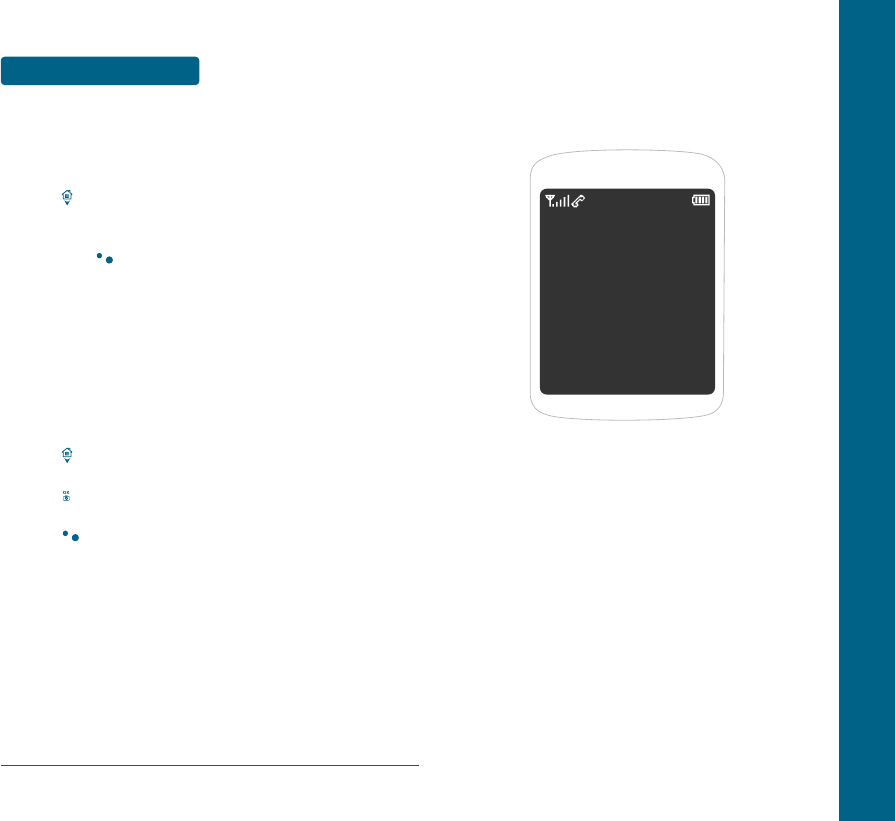
98
MY MENU
MENU FUNCTION
H
ADD
You can conveniently use this by selecting and registering the
functions to be frequently used.(up to 6)
³
Press in IDLE MODE, you will see MY Menu.
ᕢ
In some menu state, you can add a menu to My menu
by pressing [OPTION].
ᕣ
Select to “Add My Menu” Add.
ᕤ
Select Icon by press [1~6] after searching with
Navigation key.
Then select Menu is added to My Menu.
H
VIEW
³
Press in IDLE MODE, you will see MY Menu.
·
Press to execute the selected menu.
»
Press [OPTION] to “Erase” or “Erase All” the
selected menu.
CHAPTER 5 USER GUIDELINES
This chapter addresses the safety guidelines and precautions to
follow when operating your cellular telephone. Before operating your
cellular telephone, please be aware of all the safety details.
This chapter contains the terms and conditions of services and the
warranty for your cellular telephone. Please review them thoroughly.
WHEN YOU COME ACROSS ANY OF THESE PROBLEMS
EXPOSURE TO RADIO FREQUENCY SIGNALS
DRIVING SAFETY
OTHER SAFETY GUIDELINES
HANDLING GUIDELINES
BATTERY HANDLING INFOMATION
RF SPEC
CHAPTER 5
USER
GUIDELINES


















