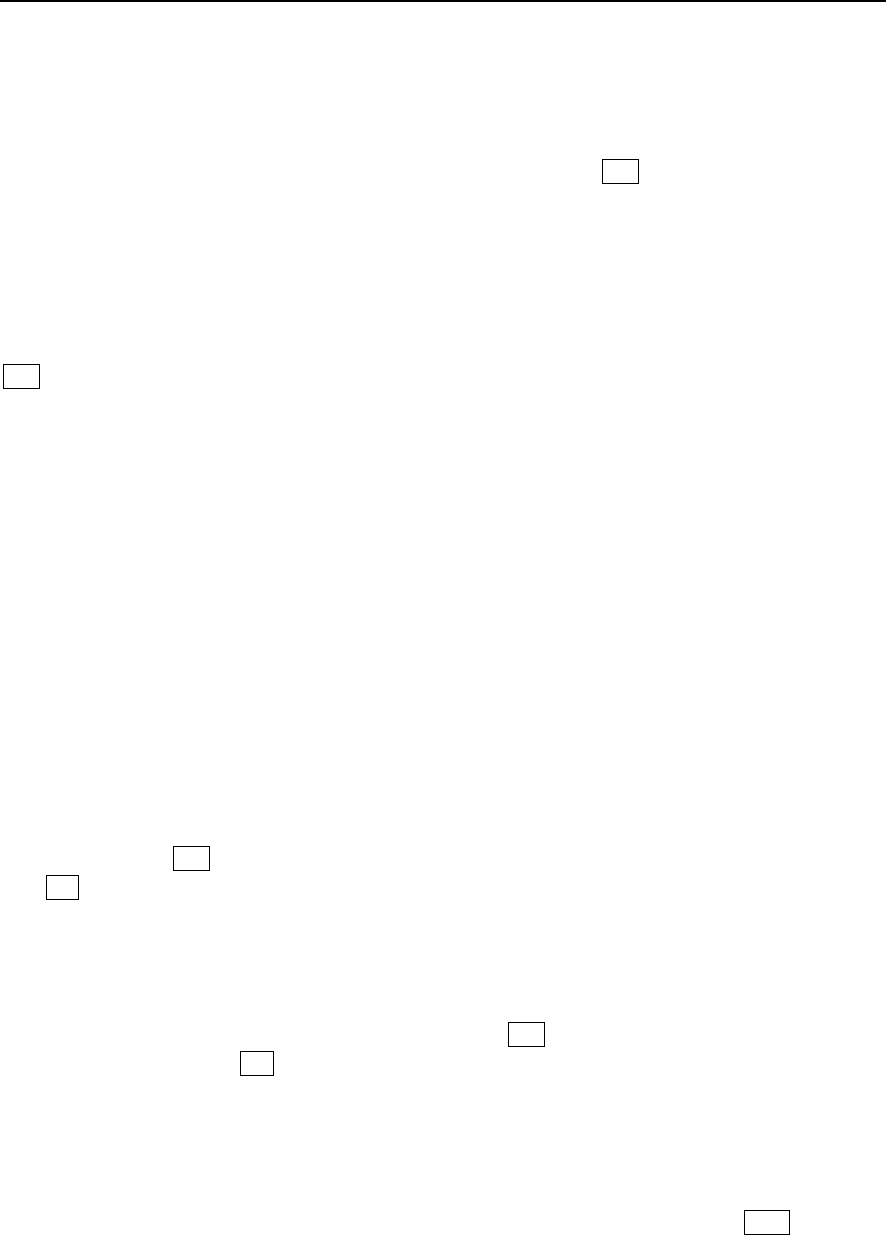
Paragon Wireless dual mode mobile phone user’s manual Page 37
There are two ways for WAP (wireless access protocol) access: data call and GPRS. You can
enable the service through your network operator. If you choose data call to connect to WAP input
the name, method, telephone #, username, password, MMGateway, MMSURL, protocol, WAP
gateway and port directly. If you choose GPRS to connect to WAP, you have to input the name,
method, access point, the user name and password to connect to GPRS, multimedia messaging
service gateway, MMSURL, protocol, WAP gateway and port. Press Yes to complete the setting.
There are three ways to connect to the Internet: data call, GPRS and WLAN. If you choose data call
to connect to the Internet, just input the name, method, telephone #, username, password,
MMGateway, MMSURL, protocol, WAP gateway and port directly. If you choose GPRS to connect
the Internet, you have to input the name, way, access point, the user name and password to connect
to GPRS, multimedia messaging service gateway, MMSURL, protocol, WAP gateway and port. Click
Yes to complete the setting. If you choose WLAN, you should open the WLAN setting window to
making settings.
Your mobile phone has five preset dial up settings, but you can define three new network
connections by yourself. Please contact your network service provider for related information.
Hint: Data call and GPRS functions needs network support, so you must order these services
separately. Common data call and GPRS have different pricing plans. Please consult you network
service provider. Data call and GPRS settings are all preset; and users can not modify them.
6.14 Factory setting
Clear user data: Open the “Clear user data” option and you can restore the mobile phone to it’s
original impersonalized factory settings. All your messages, images and pictures and other non-built-
in materials will be cleared. When you open the window, the mobile phone will display “Attention: all
the data will be deleted (the phone will restart)”, press Yes and the phone will ask for your
confirmation. Click Yes to restore your mobile to the factory settings and the phone will shutdown.
Click No to cancel and return to the previous window.
Restore to factory setting: Open the “Restore to factory setting” option and you can restore the
mobile phone to it’s original factory setting. When you open the window, the mobile phone will
display “Attention: all the settings will be restored to the factory setting (the phone will restart)”, Press
Yes and the phone will ask for your confirmation. Click Yes to restore to factory settings and the
phone will shutdown. Click No to cancel and return to the previous window.
6.15 Automatic startup and shutdown
In the automatic startup and shutdown window there are two options: automatic startup and
automatic shutdown. Choose the time and state in various sub-window and press save to confirm
your modification.


















