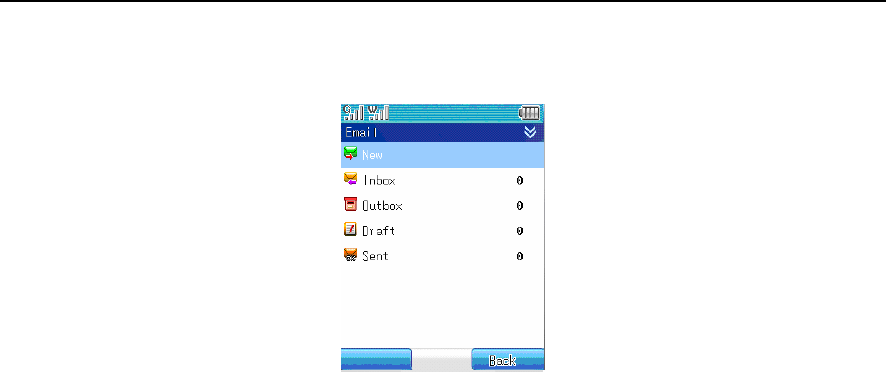
Paragon Wireless dual mode mobile phone user’s manual Page 54
Chapter 10. Email
10.1 The management of the email
The email function of the mobile can not only send and receive emails from WAP sites, but also
receives emails from Internet-based server such as POP3, SMTP.
Basic concepts about sending and receiving emails:
Mailbox: First of all, you have to apply for an email service from the service provider. The mailbox
referred to by this user manual does not exist on the phone, but in the computer system called the
email server provided by the network operator. All of your sent and received emails are forwarded by
the email server.
Email server: It is the computer system provided by the network operators who provide you with the
service. You can consult your network operator to get the name of the server.
The type of the email server: There are two commonly used email servers:
1. POP3: Is the server used to receive email. Once you are connected to the Internet and open
you mailbox, the phone will download the new emails form the POP3 email server to the Inbox.
2. SMTP: It is the server used to send your email. All emails that are not sent successfully are
automatically moved to the outbox.
Note: Please contact your email service operator about the details of your email services.
3. Mail box name: When applying for an email, please choose a name for yourself. When you login
to your mailbox the server will authenticate your identity.
4. Password: When you get an email mailbox you will set your own password so that when you login
to the mailbox the email server will authenticate your identity based on your user name
and password.
Note: The user name and password to authenticate your e-mail is different from the user name and
password that are used to connect you to the Internet.
5. Address: is the e-mail addressed used to receive email in your mailbox. The address is assigned
to you when you apply for an email box. Once created, it may not be changed. When


















