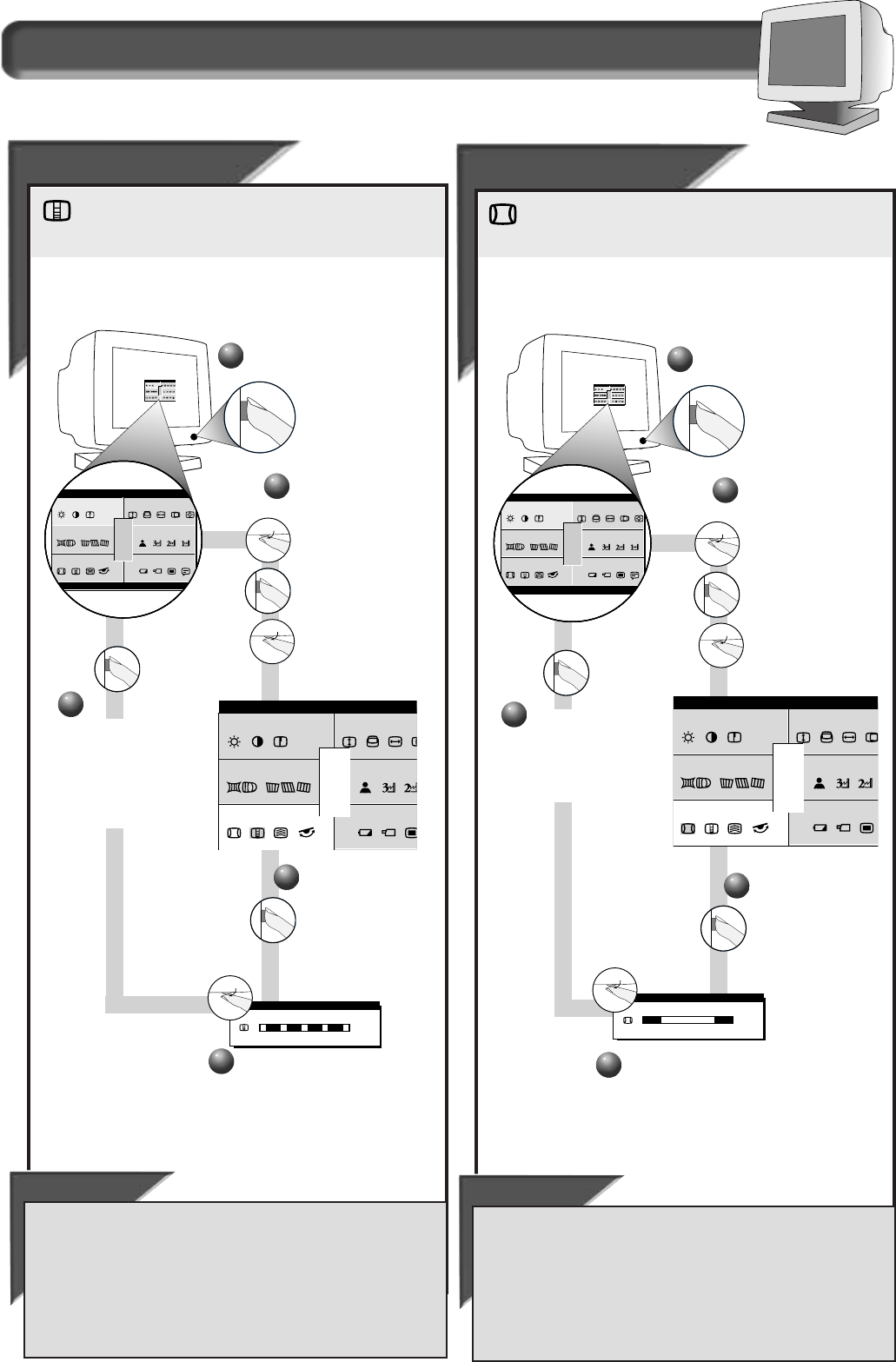
How to Use the On Screen Display (OSD)
ADVANCED Controls window
VER
VER
TIC
TIC
AL LINEARITY
AL LINEARITY
Linearity is the degree with which the actual location of a pixel
on the screen corresponds with its intended location. To adjust
your V
ERTICAL LINEARITY, follow the steps below.
Smart Help
After returning to ADVANCED CONTROLS .. .
. . . to continue to C
ORNER CORRECTION, turn the ROTARY knob until CORNER
CORRECTION icon is highlighted. Next, follow steps 3 - 4 under CORNER
CORRECTION.
. . . to exit completely, press the OSD button and hold for 1.5
seconds. (See page 15 for other exit options.)
ma i n
r
s c
et rygeom
o
c
ncedadva
c
spe
RESET
EXIT
VERTICAL LINEARTY
2
2
Press the ON SCREEN
DISPLAY button.
3
3
Press the ON
SCREEN DISPLAY
button to bring up
V
ERTICAL LINEARITY
screen.
Turn the R
OTARY
knob until ADVANCED
CONTROLS is
highlighted. Next,
press the O
N SCREEN
DISPLAY button.Then,
turn the R
OTARY
knob until the
V
ERTICAL LINEARITY
icon is highlighted.
1
1
AIN CM
main reensc
etrygeom o lorc
ncedadva cialspe
ONTROLS
1200 1160 0x 06 . 3K /8 5HZ
RESET
EXIT
A I N CM
ma in r e ensc
e tr yg eom olo rc
n c edad va c ia lspe
ONTROL S
1200 11600x 06.3K/85HZ
RESET
EXIT
Turn the ROTARY knob to
adjust the vertical linearity.
VERTICAL LINEARITY
50%
Press the ON SCREEN
DISPLAY
button to add your
adjustment and to
bring up A
DVANCED
CONTROLS screen.
CORNER CORRECTION
CORNER CORRECTION
CORNER CORRECTION “squares up” the corners of an image on the
screen To adjust your C
ORNER CORRECTION, follow the steps
below.
Smart Help
After returning to ADVANCED CONTROLS .. .
. . . to continue to G
EOMETRY WINDOW, turn the ROTARY knob until EXIT is
highlighted. Next, press the OSD button.Then follow steps 2a - 2c
under G
EOMETRY WINDOW on the next page.
. . . to exit completely, press the OSD button and hold for 1.5
seconds. (See page 15 for other exit options.)
ma i n r es c
e t r yge om o lc
n c edad va c is pe
RESET
EXIT
CORNER CORRECTION
A I N CM
ma i n r e e ns c
e t r yge om o l o rc
nc e da dv a cialsp e
ONT R OL S
12 00 116 00 x 06 . 3K / 85H Z
RESET
EXIT
A I N CM
ma in r e ensc
e tr yg eom olo rc
n c edad va c ia lspe
ONTROL S
1200 11600x 06.3K/85HZ
RESET
EXIT
2
2
Press the ON SCREEN
DISPLAY button.
3
3
Press the ON SCREEN
DISPLAY
button to bring up
C
ORNER CORRECTION
screen.
Turn the ROTARY knob
until A
DVANCED
CONTROLS is
highlighted. Next,
press the O
N SCREEN
DISPLAY button.Then,
turn the R
OTARY knob
until the C
ORNER
CORRECTION icon is
highlighted.
1
1
Press the ON
SCREEN DISPLAY
button to bring up
A
DVANCED CONTROLS
screen.
13
4
4
5
5
Turn the ROTARY knob
until desired corner
correction is selected.
CORNER CORRECTION
50%
4
4
5
5


















