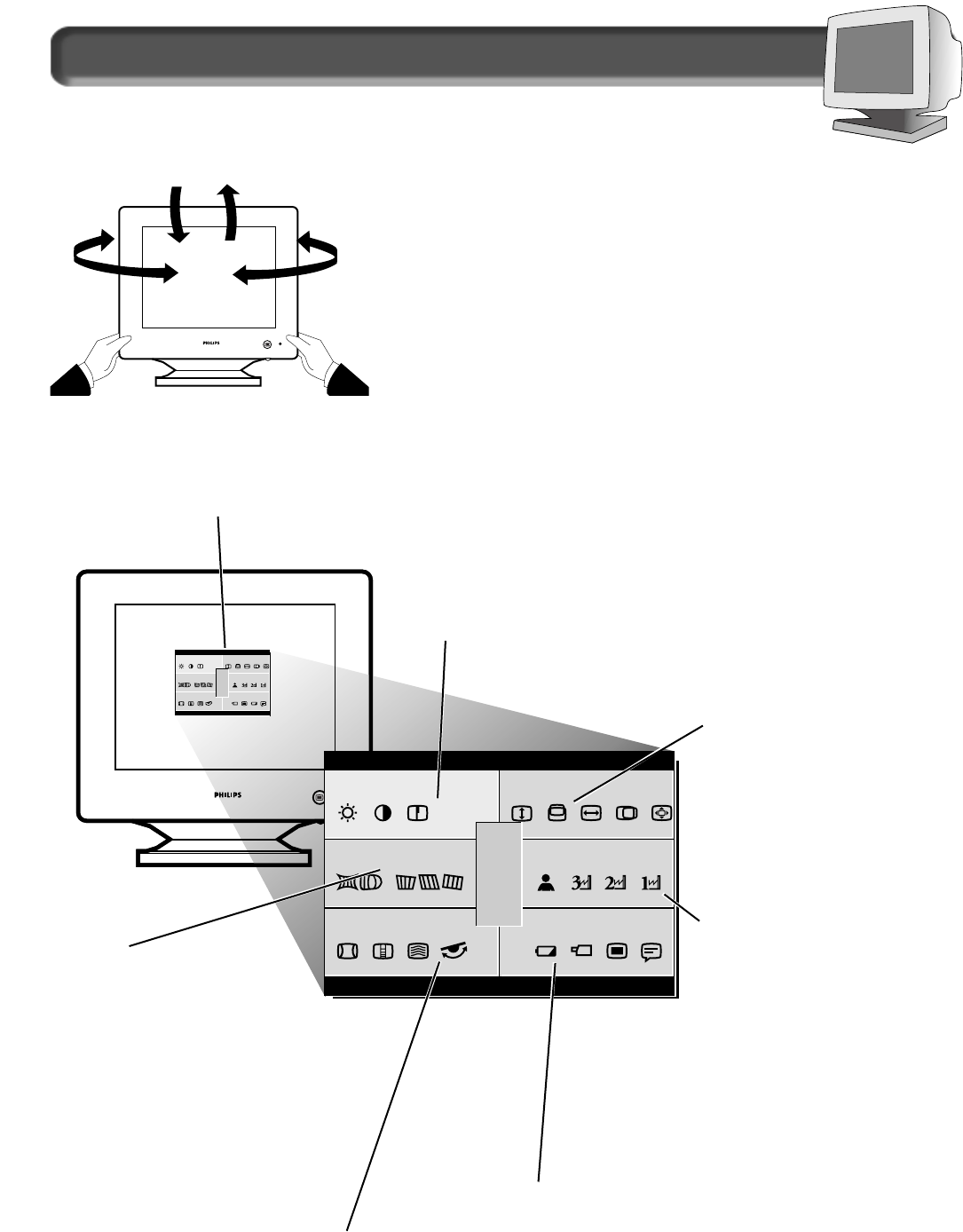
AIN CM
ma in reensc
etrygeom o lo rc
nc edadva c ia lspe
ONTROLS
1200 11600x 06. 3K /85HZ
RESET
EXIT
A I N CM
ma i n r e e ns c
e t r yg e om o l o rc
n c e da d v a c i a ls p e
ONT R O L S
1 2 00 11600 x 06 . 3K / 85HZ
RESET
EXIT
3
GEOMETRY CONTROLS – The sixth
window highlighted after the
OSD has been selected. It has
five features: PINCUSHION,
BALANCED PINCUSHION, TRAPEZOID,
PARALLELOGRAM, and ROTATION. To
adjust these features, turn to
page 14.
S
CREEN SIZE & POSITION – The
second window highlighted after
the OSD has been selected. It has
five features: FULL SIZE, HORIZONTAL
POSITION, HORIZONTAL SIZE, VERTICAL
POSITION, and VERTICAL SIZE. To
adjust these features, turn to
pages 6 - 7.
Description of Controls
MAIN CONTROLS – The first window highlighted after the OSD has been
selected. It has four features: BRIGHTNESS, CONTRAST and DEGAUSS. To
adjust these features, turn to pages 4 - 5.
C
OLOR TEMPERATURE – The third
window highlighted after the OSD
has been selected. It has four
features: CAD/CAM, DTP, PHOTO
RETOUCH, and USER PRESETS. To
adjust these features, turn to
pages 8 - 9.
O
N SCREEN DISPLAY – Your monitor is preset at the factory. However, you can adjust it using the ON SCREEN DISPLAY button
and the ROTARY knob described on page 2. The way to do so is through the On Screen Display (OSD). Below is a brief
description of the six On Screen Display windows.
S
PECIAL CONTROLS – The fourth window highlighted after
the OSD has been selected. It has four features: LANGUAGE,
OSD CONTROLS, VIDEO INPUT AND POWER SAVING. To adjust these
features, turn to pages 10 - 11.
Note: L
ANGUAGE
allows you to change the On Screen Display
from English to French, Spanish, German, or Italian. See
page 10 for details.
PEDESTAL – With the built-in pedestal,
you can tilt and swivel the monitor to
the most comfortable viewing angle.
To best use your monitor, always
place it at eye level.
90
0
90
0
5
0
11
0
ADVANCED CONTROLS – The fifth window highlighted
after the OSD has been selected. It has four features:
CORNER CORRECTION, VERTICAL LINEARTY, MOIRE, and ROTARY
DEFAULT. To adjust these features, turn to page 12.
PEDESTAL


















