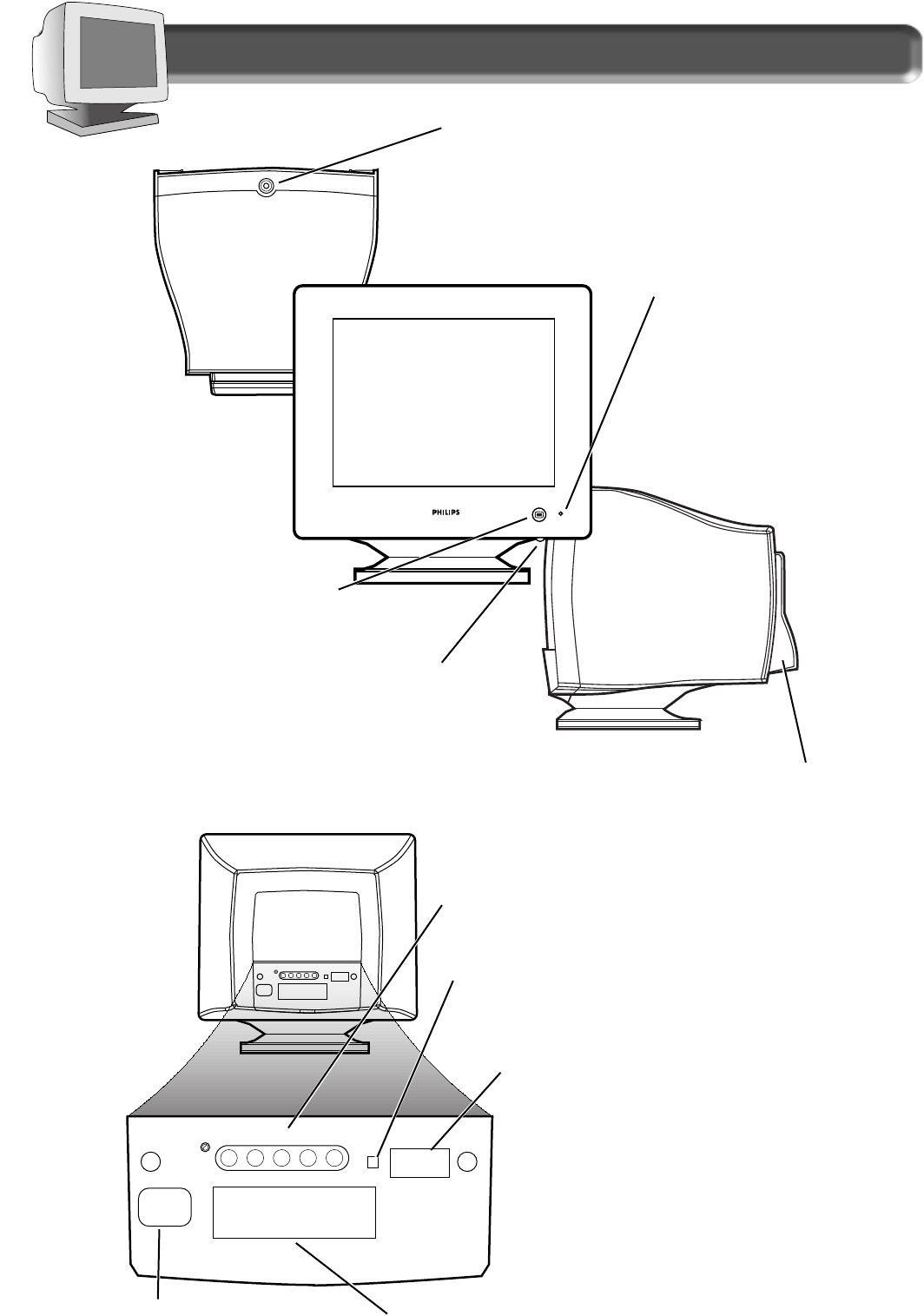
2
Description of Controls
TOP VIEW
FRONT VIEW
RIGHT VIEW
POWER Button – Turns the unit
On and Off.
O
N SCREEN DISPLAY (OSD) button –
Brings up the On Screen Display and
helps you navigate through it.
ROTARY Knob – Helps guide you through the On
Screen Display. When not used with the OSD
button, it adjusts the brightness. See page 12.
H/H-V V R G B ISD-SUB
H/H-V V
USB
USB
R G B ISD-SUB
REAR VIEW
BNC Jacks – Another way of hooking video from the
computer to the monitor. See page 16 for details.
D-S
UB / BNC Switch – This switch should be in the D-Sub
position when using the monitor cable included with the
monitor. See page 16 and the foldout for details.
D-SUB Plug – Connect one end of the monitor
cable here. See foldout for details.
P
OWER Plug – Plug the power cord in
here. See foldout for details.
USB Bay – Slot for plugging in USB Hub. Optional hardware that
allows true Plug-and-Play. See page 16 for details.
LED – Light Emitting Diode
turns green when the monitor is
on and at full power.
CABLE COVER – Snaps onto the back of the
monitor to conceal cable connections.
(Cable connections shown in the manual
are without the cover on.)


















