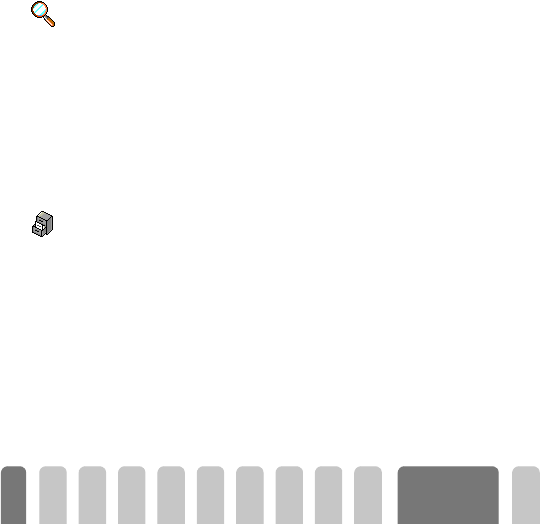
76
Bluetooth
features
animations will let you know when the item is received: the message
"Received from [device name]" is then displayed.
L
A name or an event card received isn’t actually saved yet in your phonebook or
organizer: to save it, you must enter the relevant menu as described below and
choose to store the received item. Also note that failure in sending or receiving a
card might have several causes, e.g., the other device has not contacted your
mobile within the timeout duration (10" when receiving and 1’50" when
sending), the connection link was broken, etc.
Discard the card
Once you received a card, simply press
e
to discard it.
L
You can also enter the Received card carousel, select
Discard
and press
,
to confirm.
Card details
1 Before storing the card in your mobile phone, you might want to check its
details. Once you received it, press
,
to enter the Received card
carousel, select Show details and press
,
to confirm.
2 The different fields of the card you received (e.g., name, phone or mobile
phone number of a name card or starting and ending time/date for an
event card) then appear in a list that you can consult before deciding
wether you will store this card or not.
L
The type of fields depends on the information managed by the sender. You will
not be able to modify the card fields until you have stored it.
Store the card
1 Once you received a card, press
,
to enter the next carousel.
L
If you press
e
, the received item is discarded.
2Select Store card, then press
,
: if you received a name card, it is
stored in the Phonebook. An event card will be stored in your Organizer.
Enter one of these menus respectively to edit the card details and modify
them if needed (see page 46 and page 53).
Details
Store
Fisio825_GB_4311 255 53812.book Page 76 Vendredi, 18. octobre 2002 9:45 09


















