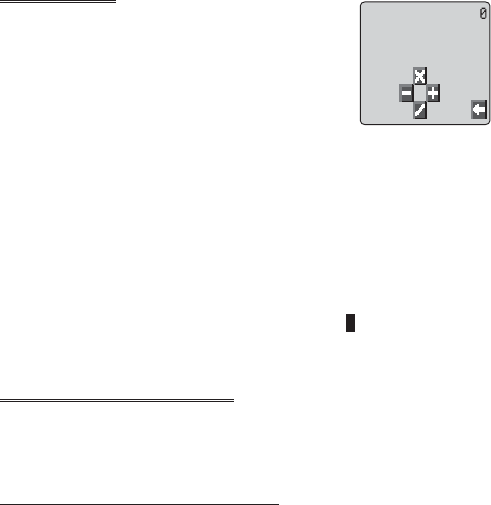
Calculator
The four function calculator will enable the user to
perform simple arithmetic calculations
(addition/subtraction/multiplication and division).
1 From Idle
FQ
, select Applications >
Calculator
FQ
2 Enter a number (maximum 10 digits) and it
will be displayed on the upper right of the
display. If a decimal point is required,
F#
3 Use
g
to select the arithmetic operation you wish to perform (
b
to multiply,
c
to add,
a
to divide,
d
to subtract)
4 Enter a number (maximum 10 digits) and it will be displayed next to
the operation symbol
If
g
is used to select another arithmetical operation to perform, an
intermediate calculation will be performed and the result displayed on the
top line.
5
FA
to complete the calculation when
=
is displayed in the
left operation area
Currency Convertor
The currency convertor enables the user to convert from/to a home
currency using a conversion rate that you enter.
From Idle
FQ
, select Applications > Currency
FQ
Entering an Initial Conversion Rate
1
FQ
2 Enter an abbreviation for the home currency (up to 3 characters)
FQ
twice
3 Enter an abbreviation for the foreign currency (up to 3 characters)
FQ
twice
4 Enter the currency conversion rate
FQ
twice
35
Applications


















