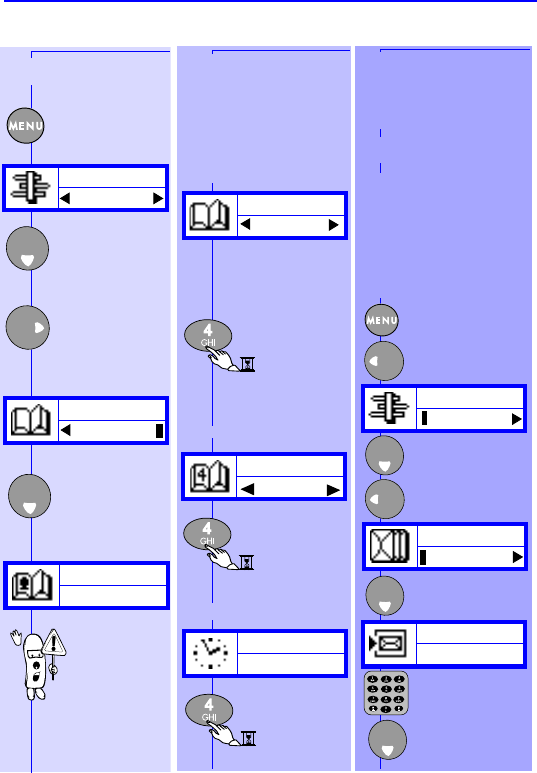
15
N
AMES
...
S
ETTING
UP
F
LASH
D
IAL
M
ESSAGES
Names
Own number
READ YOUR OWN
PHONE NUMBER
Own number
0123456789
Only
available if
present in the
SIM card.
Accept.
Switch to
"Own
number".
Menu
Names
OK
OK
You can associate
8 names in the Names
list or FDN list with keys
2-9 on the keypad. A
long press on one of
these keys will
automatically dial the
associated number.
Names
Vincent
Choose the name
that you want to
make a Flash Dial.
Press and
hold to link
the name to
key 4.
Names
Vincent
Press and
hold to
cancel link.
Press and
hold to dial
linked
number.
Network
CANCEL FLASH DIAL
TO FLASH DIAL
With your GSM phone
you can receive text
messages (SMS) and
send messages to other
GSM phones.
Menu
Messages
Switch to
“Centre no.”.
Messages
Centre no.
Centre no:
Enter number.
SERVICE CENTER
NUMBER
Switch to
"Messages".
_
OK
OK
OK
To have the possibility
of writing and sending
messages, you need to
enter a service center
number first.
If it is not present in the
SIM card, ask your
network operator for it.
M
ENUS
muc12fr.book Page 15 Lundi, 22. mars 1999 12:03 12


















