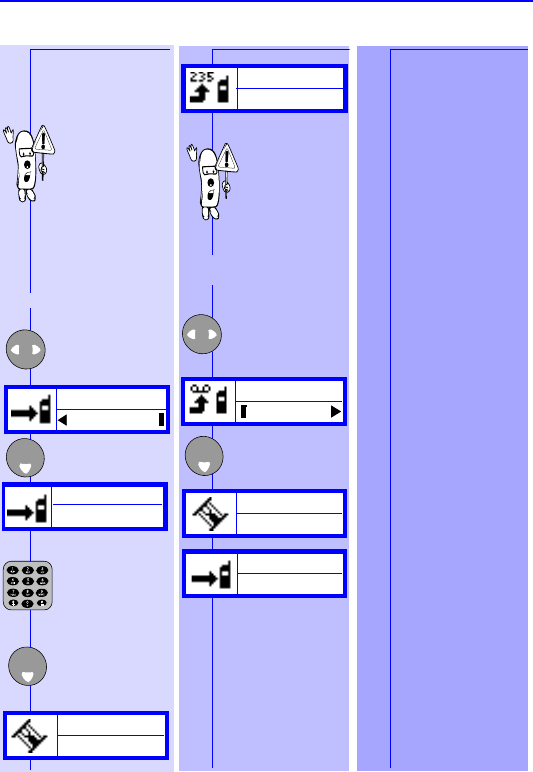
29
C
ALL
FORWARDING
...
... ...
FORWARD TO NUMBER
From forwarding
switch to "To
number".
OK
Number :
_
Enter the
number to
which you want
to divert your
calls.
Your phone will
not ring as long
as your calls are
forwarded to your
voicemail.
To be able to
forward calls to
your voicemail
check that your
voicemail number
has been set
correctly (see
"Settings" section
page 23).
Forwarding
To number
OK
Requesting
Your phone will
now receive calls
as normal.
Requesting
Deactivated
OK
CANCEL CALL
FORWARDING
Cancel
Forwarding
Your phone will
not ring as long
as your calls
are forwarded.
Activated
From forwarding
switch to
"Cancel".
M
ENUS
muc12fr.book Page 29 Lundi, 22. mars 1999 12:03 12


















