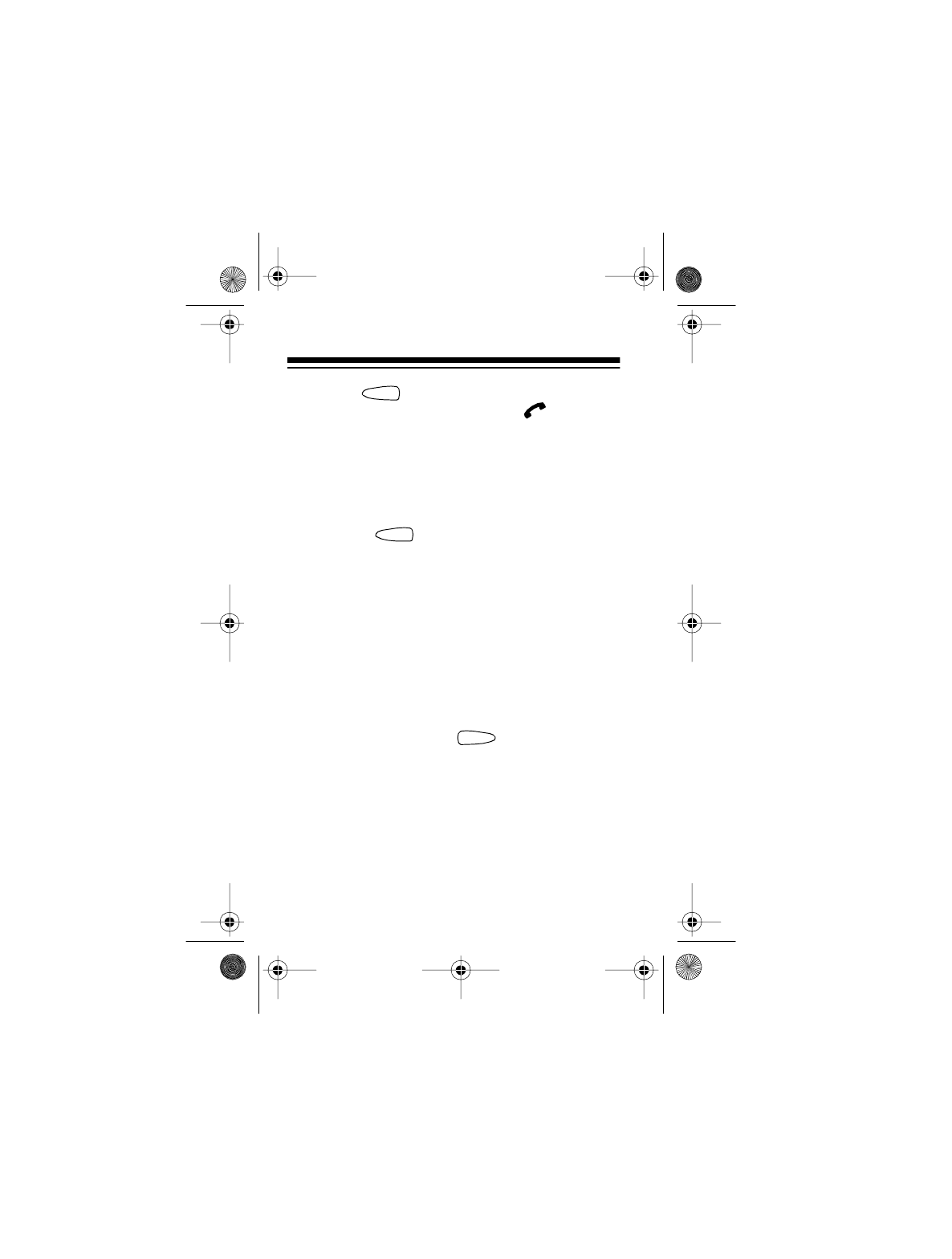
18
2. Press to dial the phone number. The
phone displays the number and . When the
number disappears and
CALL
appears, your
call has been connected.
Notes:
•
PIN
CALL
appears if PIN code dialing is set
to ON (see “PIN Code Dialing” on Page 62).
Press again after you hear the prompt
to send your PIN code and complete the call.
•
NO
SERVICE
appears and the phone beeps
if you are outside the cellular service area.
See “Signal Strength” below.
•
CALL
NOT
ALLOWED
briefly appears if you
try to make a restricted call (see “Selecting a
Call Restriction Level” on Page 35), or if the
phone is locked (see “Locking Your Phone”
on Page 34).
3. To end the call, press .
Signal Strength
A cellular phone sends and receives radio signals.
As with all radio equipment, the quality of reception
depends on the strength of the signal in the area
where you are operating your phone.
SEND
SEND
END
17-1105.fm Page 18 Wednesday, July 21, 1999 11:06 AM


















