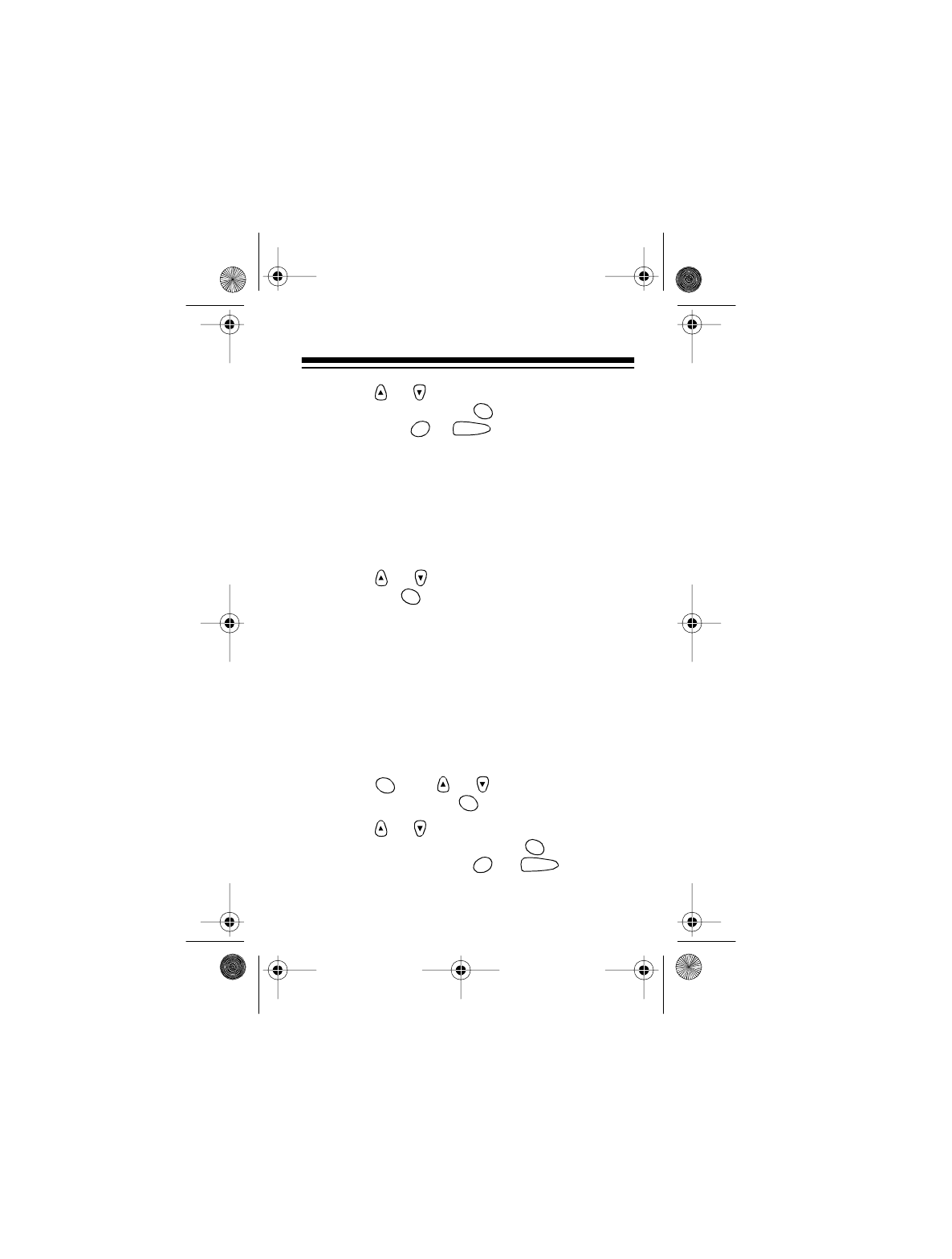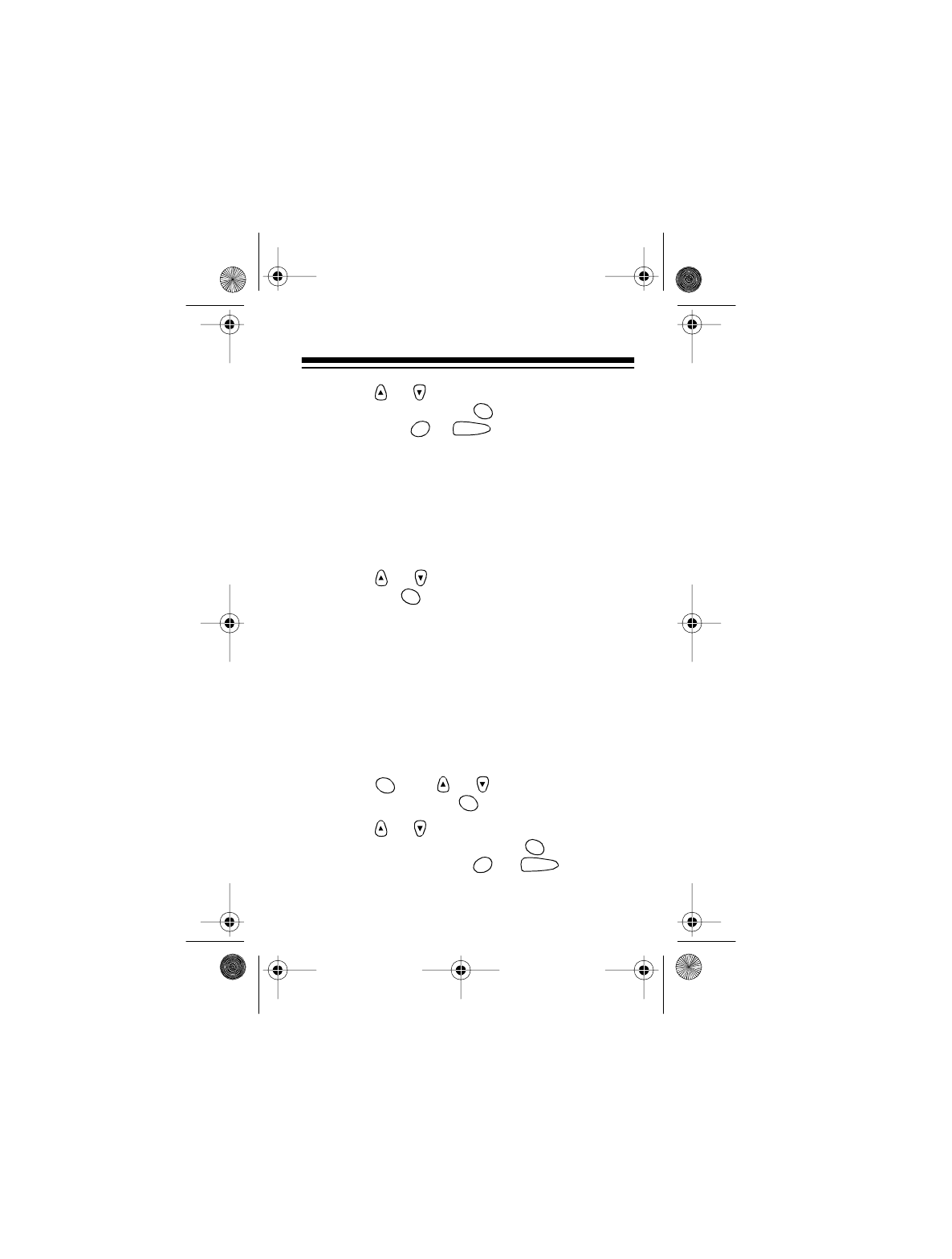
51
2. Press or until you see
LIGHTS
and the
current setting. Press if you want to change
it. Or, press or to exit the menu.
LIGHTS ON
means the lights turn on for 15
seconds when you press a key or receive a call.
LIGHTS OFF
means the lights do not turn on at
all, except if silent ringing or vibrate is selected.
Then they turn on and off every few seconds to
indicate an incoming call.
3. Press or to move the pointer to
Off
or
On
. Press to select it.
KEYPAD TONES
Your phone is preset to sound a tone each time a
key is pressed. You can choose between three vol-
ume levels for this tone or you can turn it off. To
view the current keypad tone volume setting and
change it at any time, follow these steps.
1. Press then or until you see
PHONE
SETTINGS
. Press .
2. Press or until you see
KEYPAD
TONES
and the current setting. Press if you want to
change it. Or, press or to exit the
menu.
CLR
END
OK
MENU
OK
OK
END
17-1105.fm Page 51 Wednesday, July 21, 1999 11:06 AM