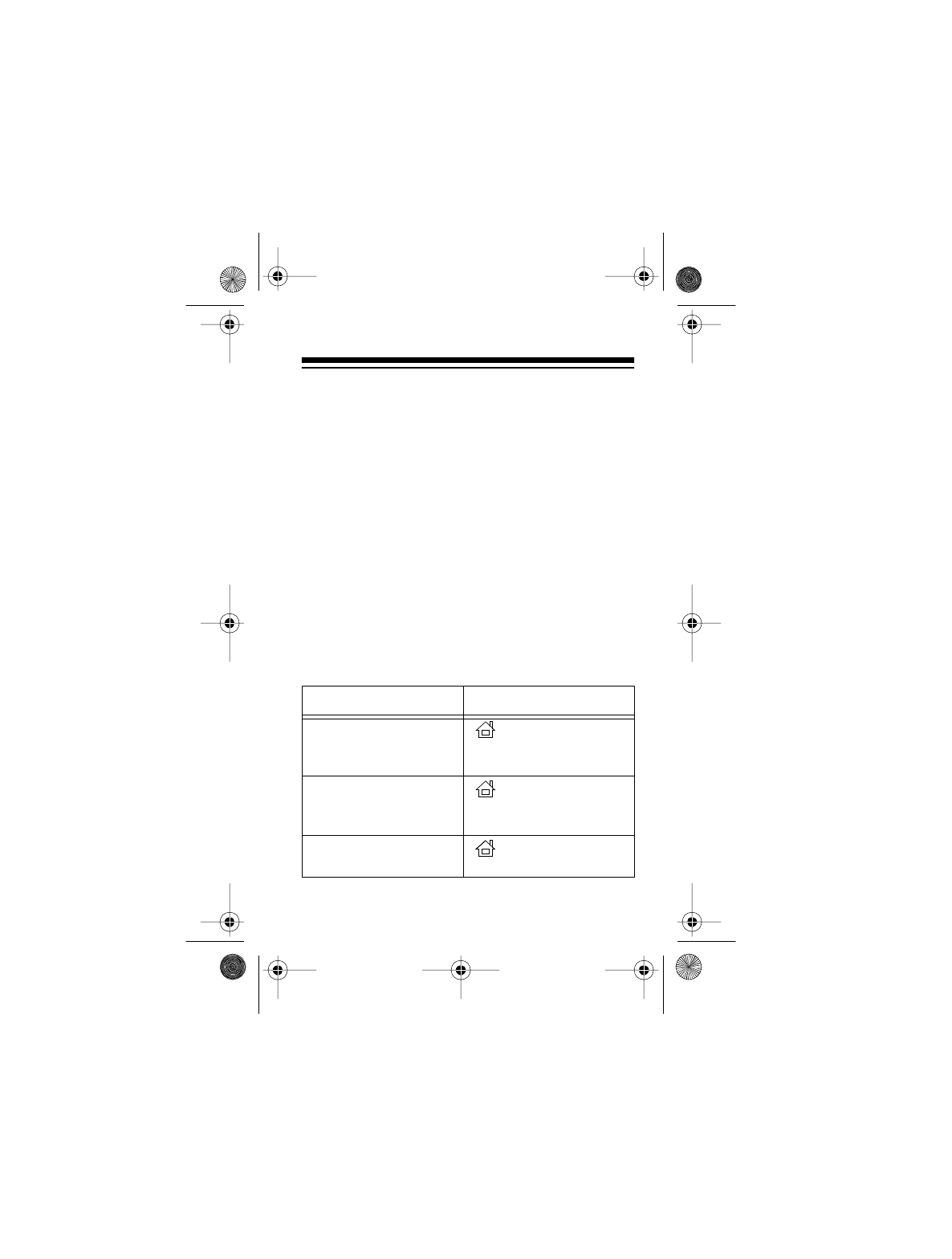
43
your phone will use only networks of the same type
(A or B) as your home system.
NON-PREFERRED — Use this setting if you want
your phone to use a network that is of a different
type than your home system.
ANY — Use this setting if you want the phone to use
either
Provider A or Provider B. The phone uses its
home type system when possible and the non-home
type system when service is not available on its
home type system.
HOME AREA — Use this setting if you do not want
to roam (you can only use the phone within the area
covered by your home cellular service provider).
If the phone is using: Display shows:
Home system (non-flashing)
No text or name of home
system
Preferred network (flashing)
PREFERRED
, or name
of preferred network
Home-type (no pre-
ferred list in phone)
(flashing)
ROAMING
17-1105.fm Page 43 Wednesday, July 21, 1999 11:06 AM


















