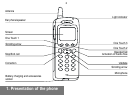11
2. Getting started
Searching for a network
The phone then searches for a
network on which it can
communicate:
If it finds it, it displays the name
of the network on the screen and
the light indicator flashes green.
You are ready to make or receive a
call.
If it finds another network, only
emergency services will be
accessible (police, ambulance,
fire brigade).
If it cannot find a network, it will
keep searching.
Switching off
Hold down the key until the
end message is displayed.
Release the key, the phone
switches off.
Network
indicator
The indicator of the
level of network
signal received
enables you to
visualise the quality
of reception. If it
shows less than
three bars, look for
better reception to
make your call in
good conditions.
Direct access to
menus
To directly access a
menu, press
then enter the
number of the
selected menu.
2.5 Menu access
The menu functions permit you to
verify or modify the various
functions of your phone to adapt it
to your requirements.
Press the scrolling arrows
or to access the menus.
Scroll through the menus using
the scrolling arrows then press
Ok to access the selected menu.
Each time you want to validate
an action, press Ok.
To abandon an action, press C.
To exit the menu mode, press
and hold C.
2.6 Deleting characters
You can cancel an entry error:
Press quickly on C to delete the last
character.
If you press for longer on this key: you will
delete the previous word.