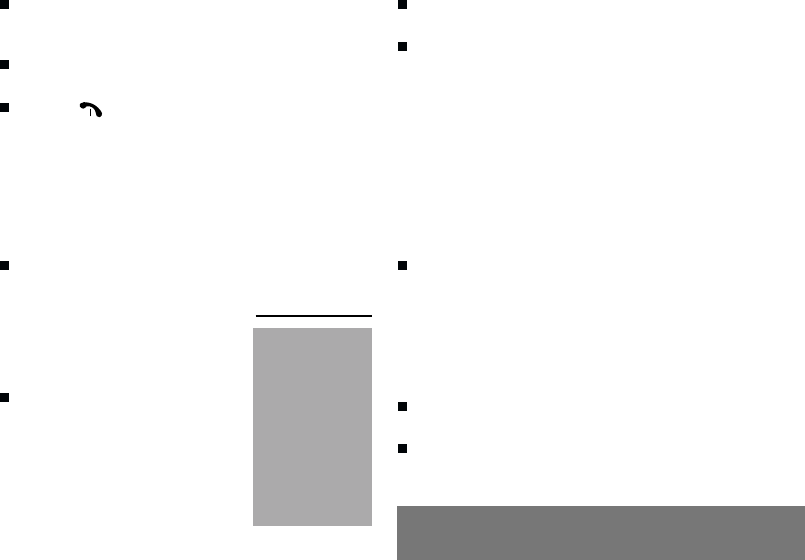
35
9. Phone adjustment
Network
When your home
network is not
accessible (abroad,
for example), your
phone automatically
searches for another
available and
authorised network
in the order of
preference indicated
by the list on the
SIM card.
If no network is available, your phone
continues to search.
In all cases, the phone always searches,
as priority, for its home network.
In specific cases, manual forcing is possible.
Using the scrolling arrows, you can select:
Available networks
SETTINGS/NETWORK/SELECT NET
This menu enables you to start a search for
all available networks at the present location
and to display them.
To manually force the chosen network,
use the scrolling arrows and validate.
Preferred networks
SETTINGS/NETWORK/NETW.LIST
To program, into your SIM card, a list of
preferred networks:
Use the scrolling arrows to select from the
list.
Validate.
automatically be connected, if you
selected Y (yes) to the question: auto (for
hands-free kit) ; validate.
or press any numerical key if you replied:
key: ALL ; validate.
or press if you replied: key: SEND ;
validate.
9.5 Selecting the network
Every SIM subscription card can
store an ordered list of preferred
networks.
If the list has not been
programmed, or if none of the
networks on the list are available
or authorised, the phone
searches for an authorised
network providing the highest
level of signal.
If none of the available networks
are authorized, the phone
switches itself to emergency calls
only until here is sufficient signal.
In this case, the only authorized
number is the number for calling
the international emergency
service.


















