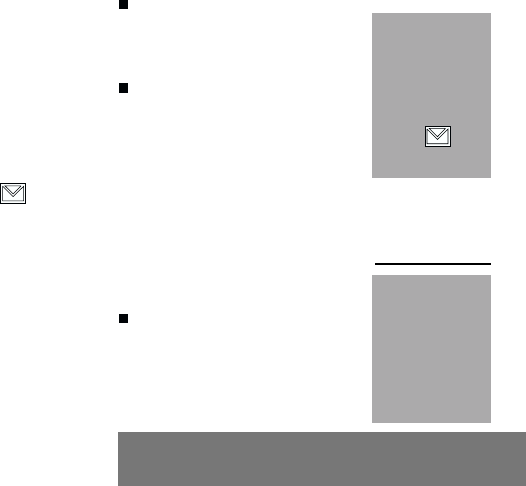
21
6. Written message function
Punctuation
The punctuation characters are obtained either
by using key 1, or through the Symbol menu
(various punctuation characters).
Accented characters
Accented characters are automatically produced
in the word in the Easy Message T9
TM
mode. In
the Multi-Tap mode, all you have to do is wait for
the display of the accented character
corresponding to the key pressed.
6.2 Receiving short messages
When you receive a short message, the
indicator flashes on your phone screen and an
audio tone is heard. (This tone is selected using
the menu RNG & BEEP/HANDSET/
MESSAGES).
The screen displays: MESSAGE RECEIVED.
The LED flashes red.
6.3 Reading short messages
MESSAGES/READ
This menu allows to read the received short
messages.
Your phone displays:
New message or message not completely
read.
Message number.
The date and time of arrival of the message.
To read the selected message,
press Ok.
Your phone displays the number
of the sender of the message.
Scroll them with the scrolling
arrows until CLEAR.
Your phone indicates OLD (out of
the menu) once the message
has been completely read.
During reading of
messages, any
messages not read
completely are
displayed first.
When all messages
have been read in
full, the
indicator remains
continuously visible.
Attention
To use this service,
you must know the
number of your
messaging centre to
which you send your
messages in order
for them to be
rerouted to your
contacts.
6.4 Sending short messages
MESSAGES/SEND
Several options are available:
MESSAGES/SEND/NEW MSG
Enter the text of your new
message. After validating, you
can choose from several options:
- Send your message.
- Save your message.
- Modify the text of your message.


















