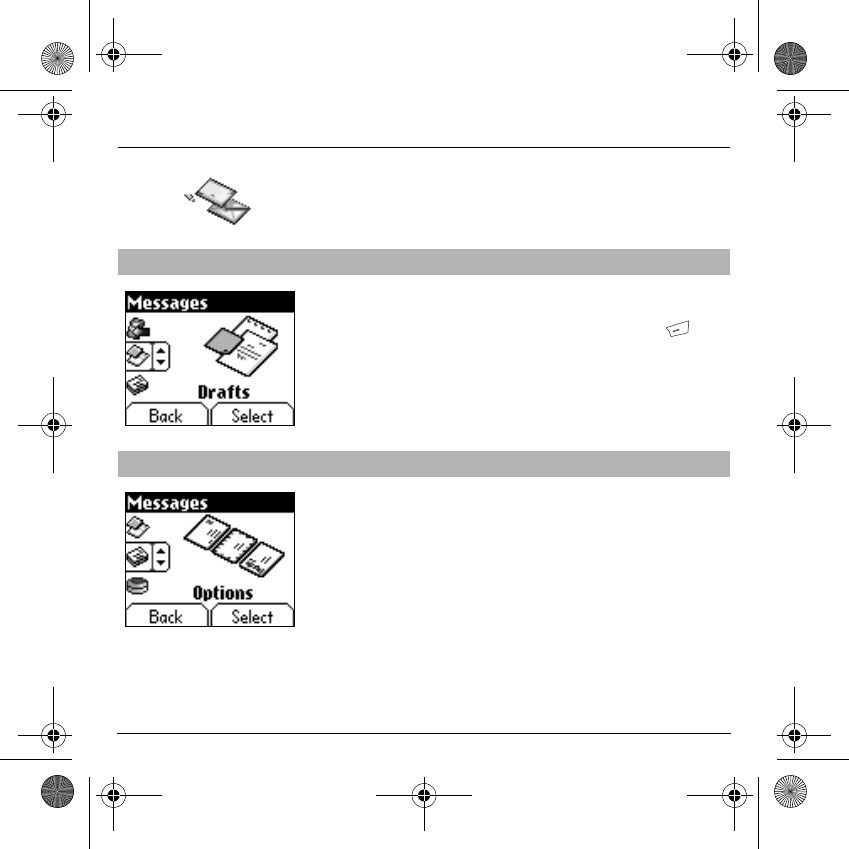
35
Messages
From the
Messages
menu choose the
Drafts
menu and
Select
.
Select a message and press the
right programmable key
. If you
do not delete this message, it will remain as a draft and can be re-used
even if you have already sent it.
Choose from the options offered (Read, Send, Delete, Delete all, Modify).
From the
Messages
menu choose the
Options
menu and
Select
.
Choose from the proposed options (SMS or MMS).
The proposed SMS send options are: acknowledgement, reply given,
period of validity (life cycle of message on network before being routed),
message format, message centre and save msgs sent.
Drafts
When you store a composed message, it is stored among the drafts.
Sending options
Several sending options are offered.
251400892 myX3-2 English.book Page 35 Jeudi, 27. novembre 2003 2:10 14


















