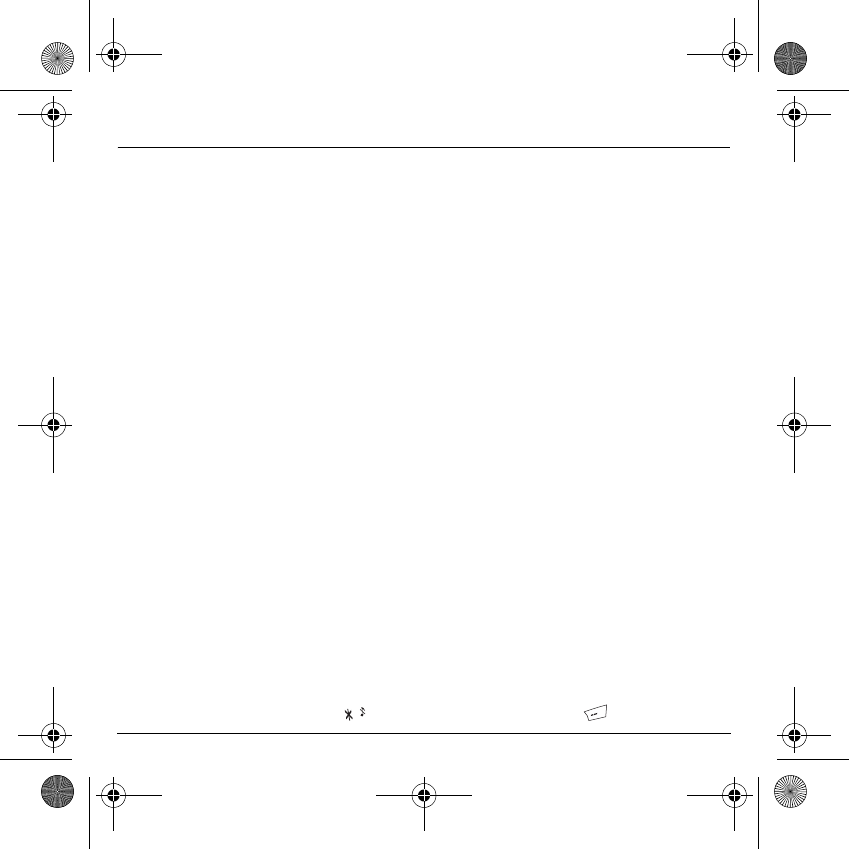
71
Troubleshooting
No call connection
Check the called number. Check that at least one signal strength bar is
present. If the R icon appears without any operator name being displayed,
only emergency calls are possible.
Check that your call credit with your operator has not been used up.
Check that the SIM card used offers the service that you are requesting and
that its validity has not expired.
Check and deactivate the restriction on outgoing calls if necessary.
The network is overloaded. Call again later.
If the poor call connection persists, contact the hotline.
No call reception
Try to make a call to check that the phone and the network are operational.
Check and deactivate the permanent calls forwarded (permanent calls
forwarded icon displayed). Check and deactivate the restriction on incoming
calls if necessary. If the poor reception persists, contact the hotline.
Network reception less good
during a call
Avoid holding the phone with your fingers at the top of the rear cover; this
creates an obstacle for the antenna located at this spot.
Impossible to send message
Check that the SIM card used offers this service. Try to make a call to check
that phone and network are operational.
Check that the message centre number is correctly configured. To do so,
please select go to the
Messages
menu, select
Options
, select
SMS
, select
Message centre number
and check the number entered. Please contact
your network provider to get that number.
No answer phonebox
Check that the SIM card does offer this service.
Programme the call to be forwarded to answer phoneusing the information
provided by the operator.
Answer phone icon flashing
Call the answer phone to make it disappear.
Backlight does not work
Go into the
Settings
menu, select the
Energy saving
menu and activate
backlight
In WAP context:
SERVER NOT ANSWERING
message
Switch off and then switch phone back on.
Logon to home page impossible
In the
WAP
menu,
Clear the cache
.
Operator name does not appear on
screen
Go into the
Settings
menu, select
Networks
, then
Selection
. Wait until the
operator appears, select it and accept.
How do I (un)lock the keypad?
Hit
key
, then the
right programmable key
(OK).
P
ROBLEM
- S
ITUATION
A
CTIONS
251400892 myX3-2 English.book Page 71 Jeudi, 27. novembre 2003 2:10 14


















