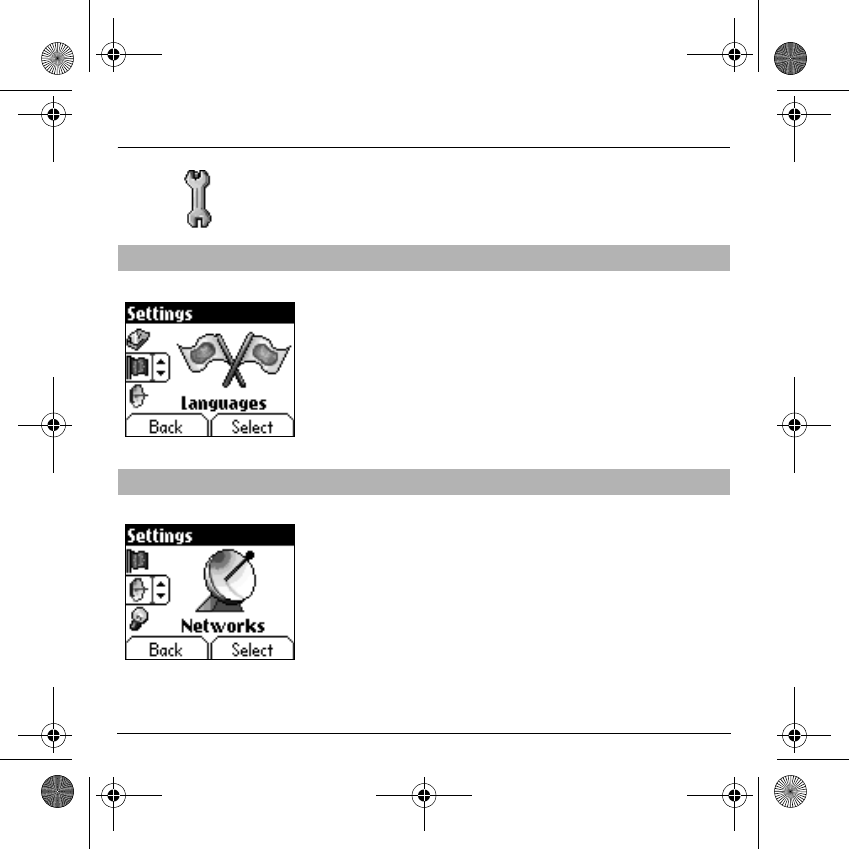
48
Settings
From the
Settings
menu select the
Languages
menu and
Select
.
Select the language of your choice and
accept
.
If you select
Automatic
, the display language will be the language of
your SIM card.
From the
Settings
menu select the
Networks
menu and
Select
.
Choose
Preferred
to view all the pre-registered networks.
Choose
Selection
to activate (automatically or manually) one of the
networks accessible in the area in which your are located.
Choose
GPRS
to select the way you want to be attached on the GPRS
network: always, or only when needed (when launching a data
connection).
Languages
This menu allows you to choose your phone's display language.
Networks
This menu allows you to configure network preferences.
251400892 myX3-2 English.book Page 48 Jeudi, 27. novembre 2003 2:10 14


















