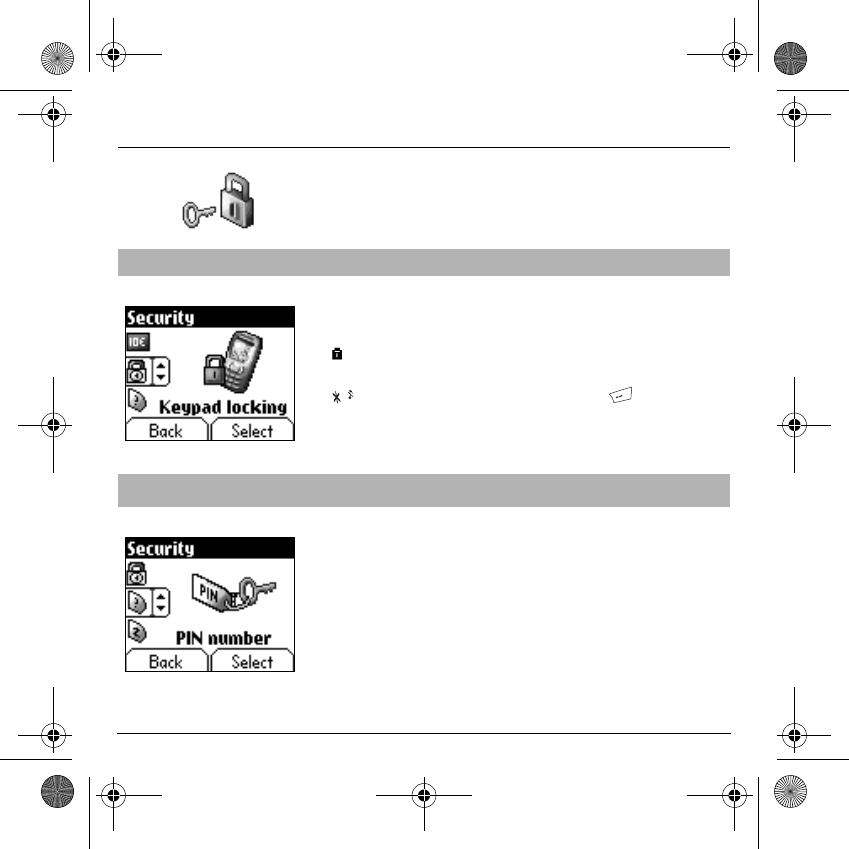
55
Security
This menu allows you to configure your phone's security settings.
From the
Security
menu select the
Keypad locking
menu and
Select
.
Select
Activate
or
deactivate
and
accept
.
The lock icon appears on the home page.
This function is also available in the home page via a combination of the
and
Select keys (right programmable key ).
From the
Security
menu select the
PIN number
menu and
Select
.
To modify the PIN, select
Modify
and
Select
.
Enter old PIN and
accept
.
Enter new PIN twice and
accept
.
To activate or deactivate the PIN, select the
Check PIN
menu and
Select
.
Enter PIN and
accept
.
Select
Activate
or
Deactivate
and
accept
.
Keypad locking
This menu allows you to lock the keypad.
PIN number
This menu allows you to activate and modify the PIN number/code of your
SIM card.
251400892 myX3-2 English.book Page 55 Jeudi, 27. novembre 2003 2:10 14


















