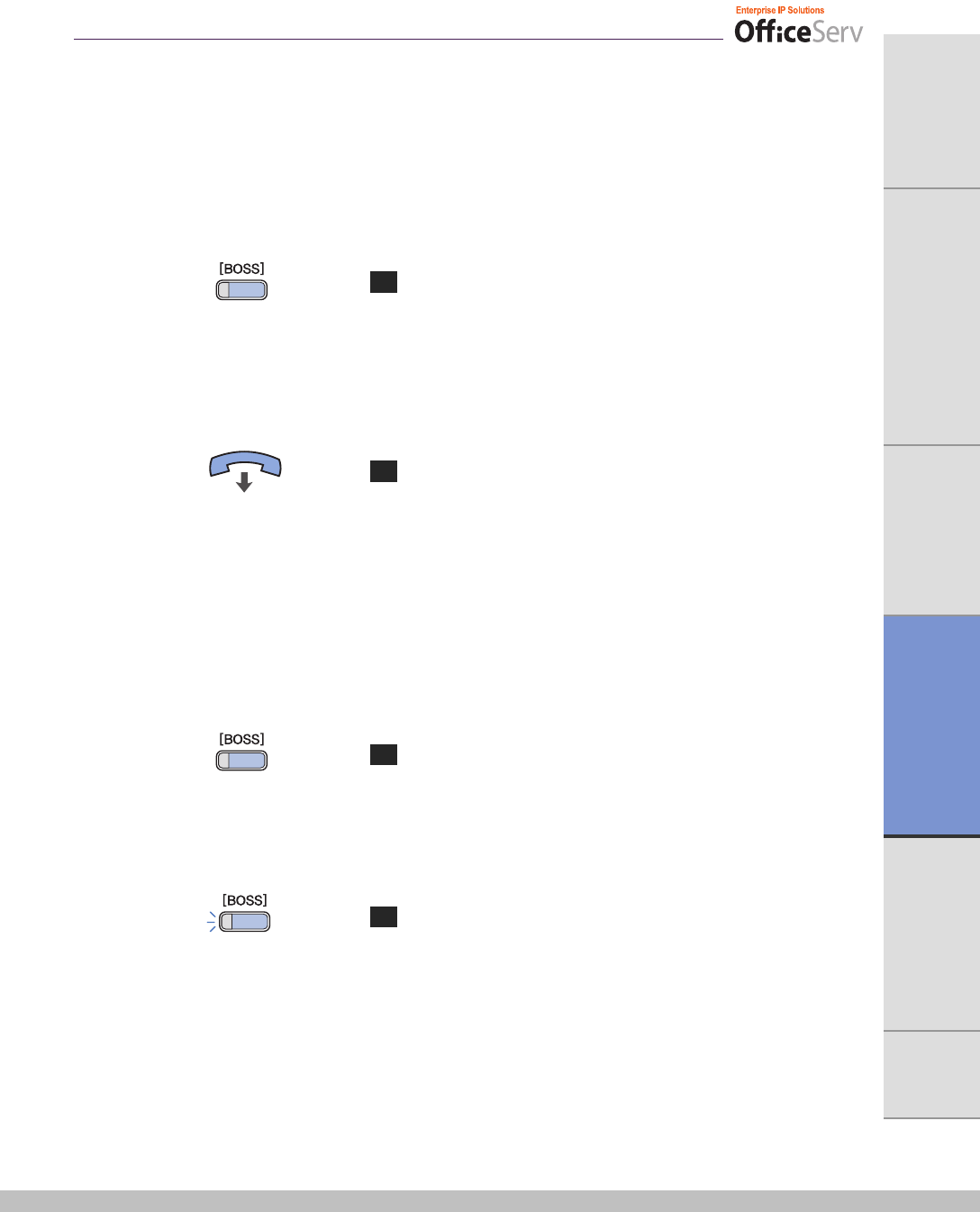
© SAMSUNG Electronics Co., Ltd. 107
ANNEX
APPLICATION MENUS
CONVENIENT FEATURES
BASIC FEATURES
THINGS YOU SHOULD KNOW
PREPARATION
Executive / Secretary Hot Line
Executive and secretary can have a hotline set up between their stations.
When the Executive is in DND mode or busy on a call, all new calls will forward to the
secretary station.
1 Either the Executive or the secretary can make
a call to the other station by pressing the [BOSS]
button or by selecting [BOSS] from the LCD screen
using the Soft buttons.
2 If DND is set on the executive station or it is busy,
all calls will be forwarded to the secretary station.
When the secretary station receives the call,
a red light flashes on the executive station.
You can transfer important calls to the [BOSS] station set as DND.
1 Press the [Transfer] button then the [BOSS] button,
or select [BOSS] from the LCD screen using the
Soft buttons.
2 Wait until the [BOSS] station answers to announce
the call. Then, hang up.
You can blind transfer the call by pressing the [BOSS]
button and hanging up.


















