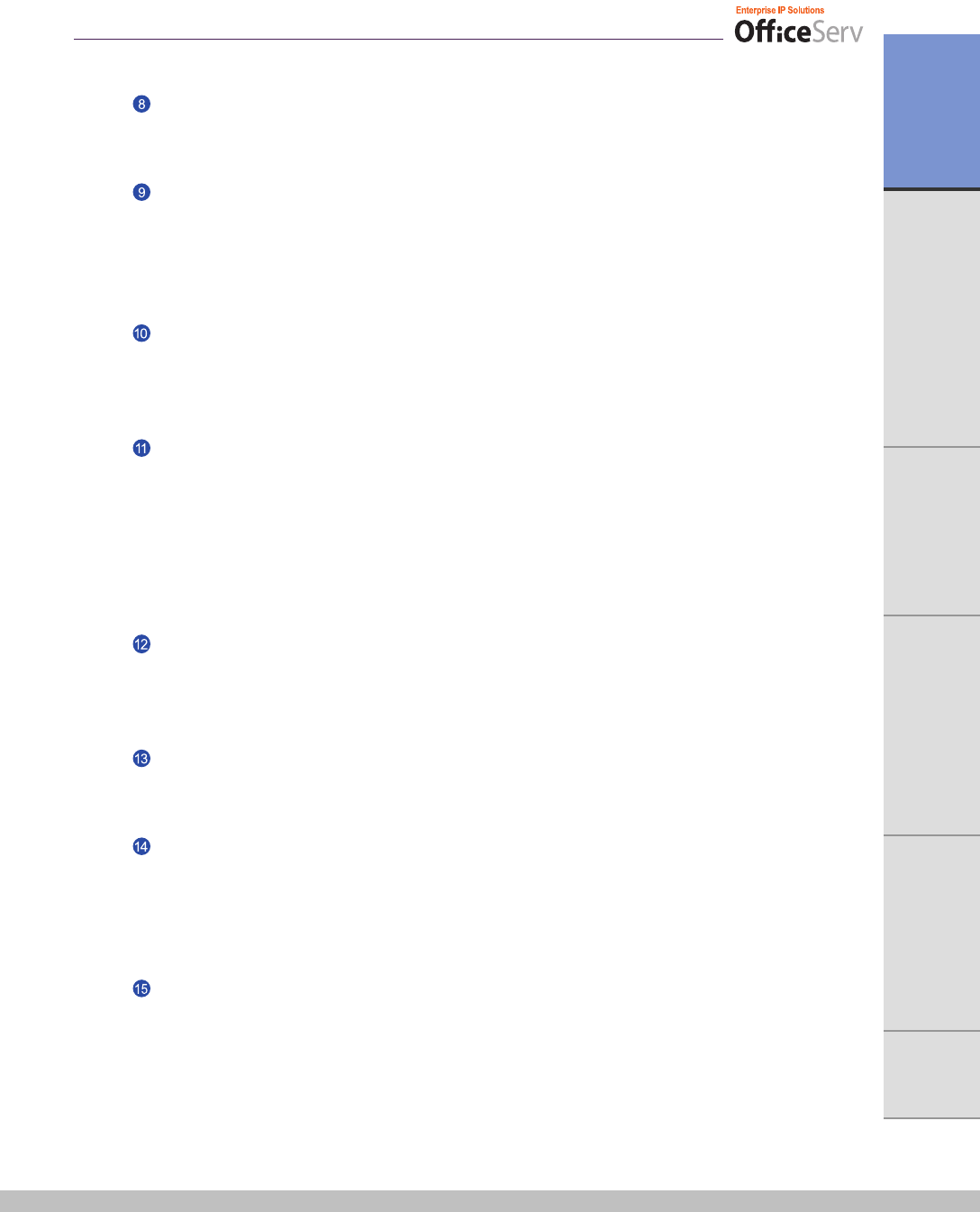
© SAMSUNG Electronics Co., Ltd. 13
ANNEX
APPLICATION MENUS
CONVENIENT FEATURES
BASIC FEATURES
THINGS YOU SHOULD KNOW
PREPARATION
Conference Button
This button allows you to set up a conference call for up to 5 people, including you.
Navigation Buttons
This button allows you to access the phone’s menu functions. The menu functions
Include the recent outgoing call log, incoming call log, system directory functions,
transferring incoming calls, inquiry of speed dial numbers, and alarm function.
Microphone
On the right side of speaker button, a microphone is located under a small hole in
the plastic casing. You use the microphone in speakerphone mode to speak to your caller.
Transfer Button
This button is used in the following cases:
- When transferring your current call to other extension, extension group or externally.
- During a screened transfer pressing the transfer button allows you to toggle between
the original caller and station user you wish to transfer the caller to.
- To enter station based programming options.
Hold Button
The hold button is used to place an existing call on hold and return to the call at a later
time without hanging-up.
Speaker Button
This is used when you wish to use the phone’s speakerphone.
Dial Buttons
The dial buttons are used to input digits, and is made up of 10 digits [0]-[9] and [*], [#]
buttons. Also, if a dial button is pressed for a longer duration, the corresponding personal
speed dial number can be dialled.
Speaker
You can hear call status tones and announcements over the phone’s speaker.


















