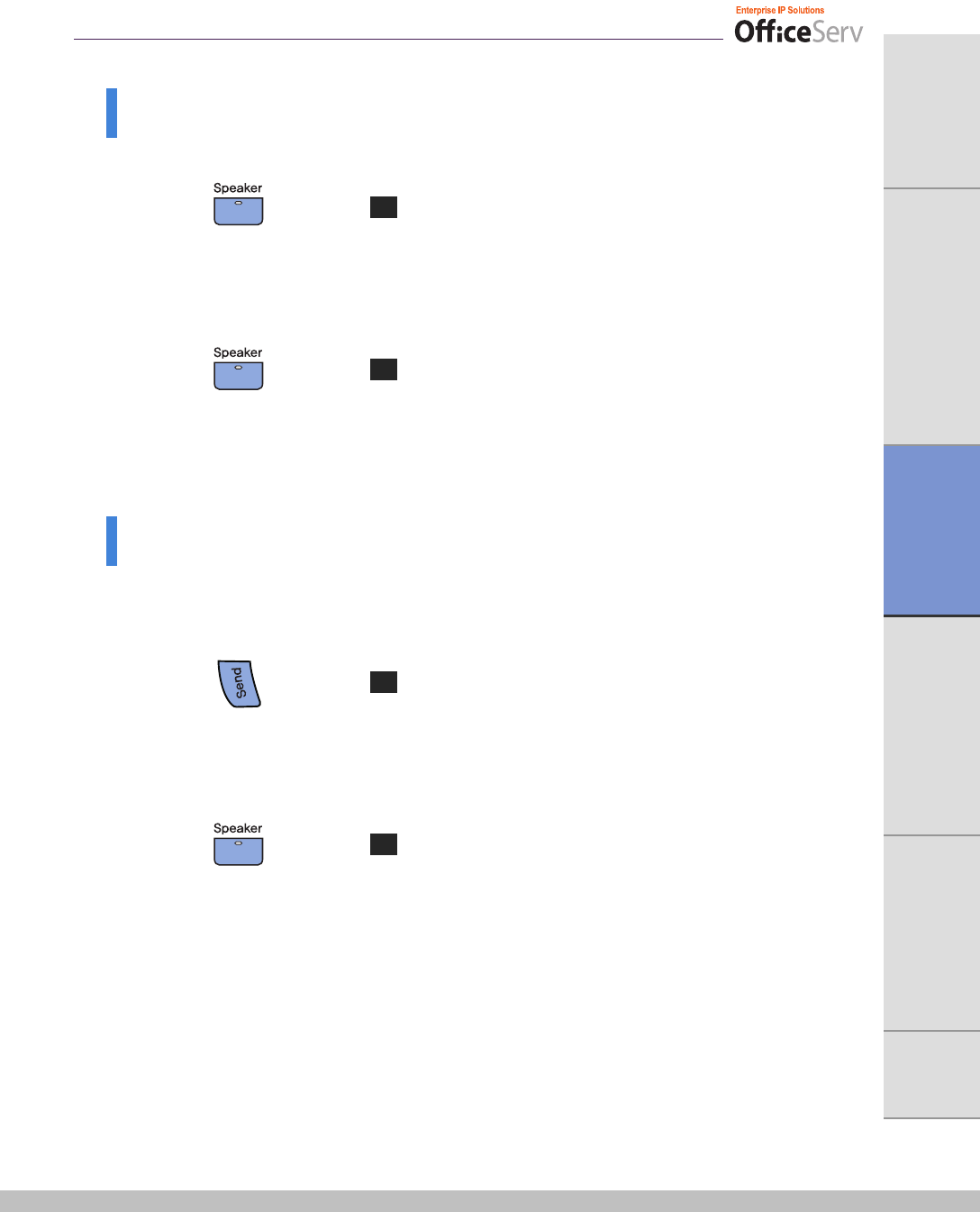
© SAMSUNG Electronics Co., Ltd. 45
ANNEX
APPLICATION MENUS
CONVENIENT FEATURES
BASIC FEATURES
THINGS YOU SHOULD KNOW
PREPARATION
Answering an Intercom Call
1 When the phone rings, pick up the handset
or press the [Speaker] button or [Send] button.
2 To finish the call replace the handset or press
either the [Speaker] or [End] button.
Voice Page Announce Mode (Intercom Calls Only)
When another station calls you, a short signal tone will be heard followed by the caller’s
announcement.
1 To answer the call, pick up the handset
or press the [Send] button.
2 To end the call, replace the handset or press either
the [End] or [Speaker] button.


















