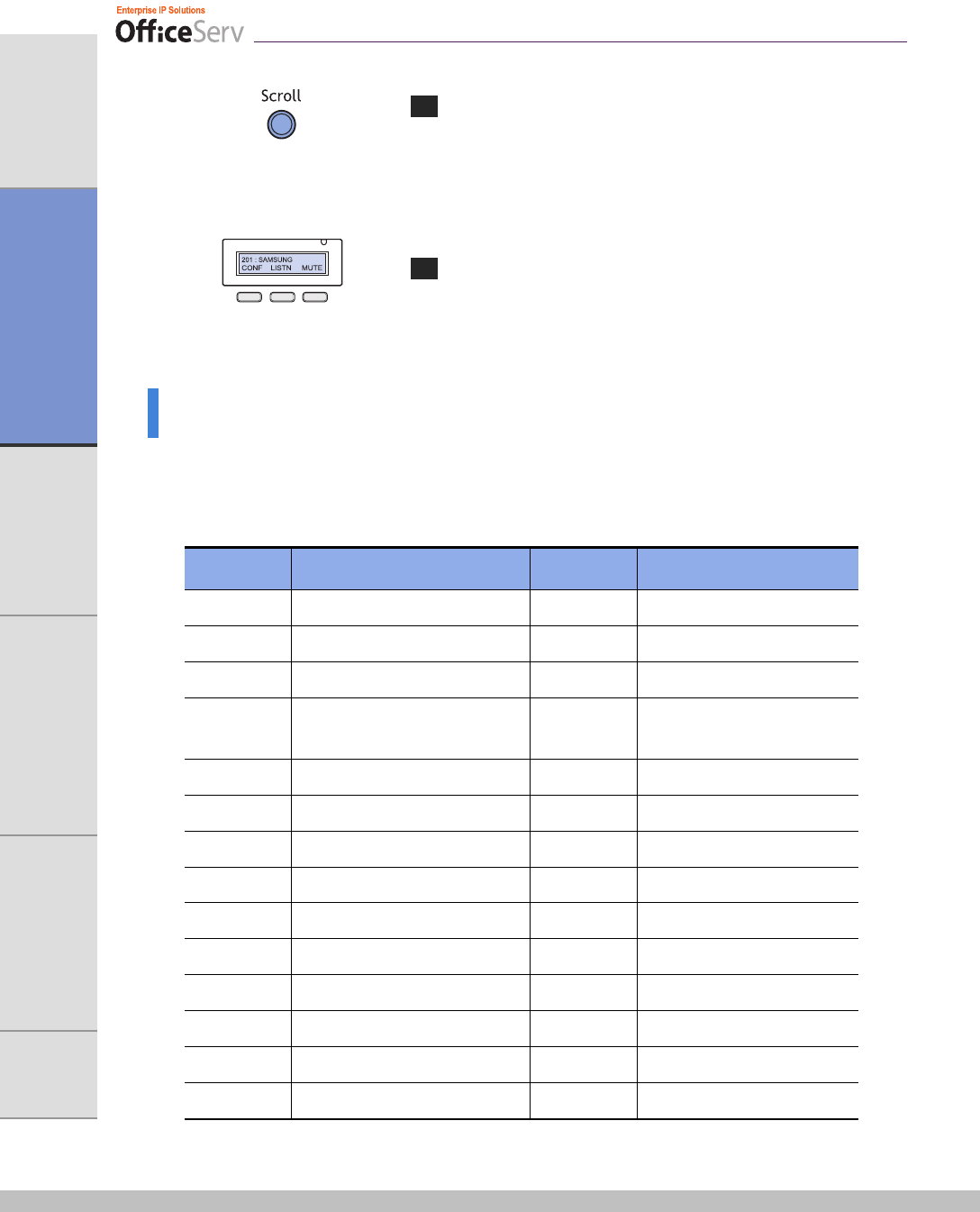
26 © SAMSUNG Electronics Co., Ltd.
ANNEX
APPLICATION MENUS
CONVENIENT FEATURES
BASIC FEATURES
THINGS YOU SHOULD KNOW
PREPARATION
3 Keep pressing the Scroll button until the desired function
shows up. If there is a Æ symbol displayed, it means that
additional menus are available.
4 If the desired function appears on the LCD screen, select
it by using the Soft button associated with the desired
function.
Using the Function Code
Many of the OfficeServ system functions can be invoked by dialling function codes.
Please refer to the table below for the default function codes(these maybe changed in your
system.) Refer to your System Administrator.
Dial Button
Function Dial Button Function
0 Trunk access group number 55+0 Page internal zone 0
10+xxx Answer parked calls 55+1 Page internal zone 1
11 Set calls on hold or clear on hold 55+2 Page internal zone 2
12+xxx Answer call on hold at another
station
55+3 Page internal zone 3
13 Release door lock 55+4 Page internal zone 4
16+xxx Assign speed-dial number 55+5 Page external zone 1
17 Dial stored number 55+6 Page external zone 2
19 Redial 55+7 Page external zone 3
2xx Station number 55+8 Page external zone 4
3xx Station number 55 9 Page all external zones
400 Cancel DND 55+* Page all zones
401 Set DND 56 Answer transfer page
41 Set Message No Ring 57 Clear alarm sensor
42+xxx Cancel message 58 Clear DISA Alarm


















