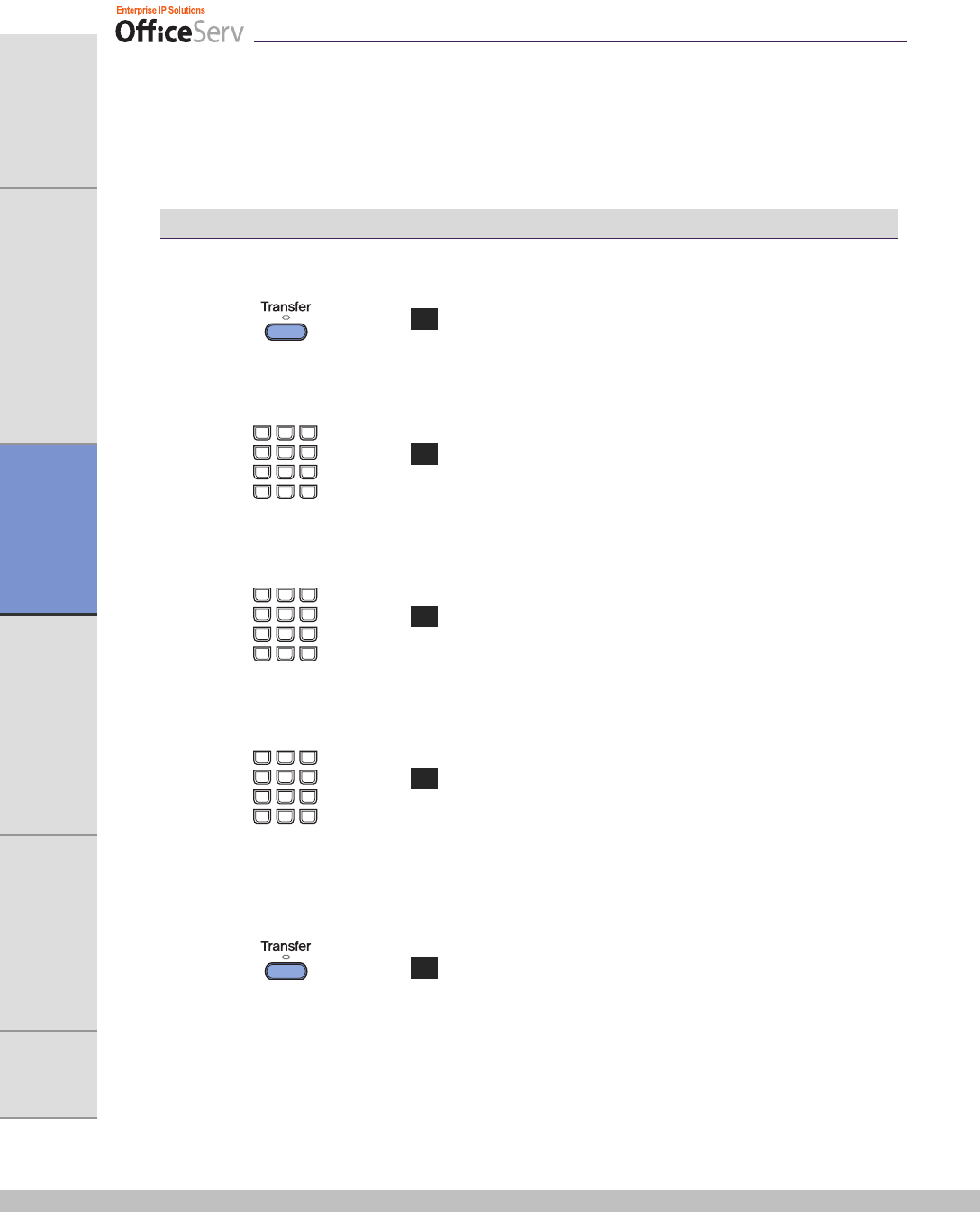
70 © SAMSUNG Electronics Co., Ltd.
ANNEX
APPLICATION MENUS
CONVENIENT FEATURES
BASIC FEATURES
THINGS YOU SHOULD KNOW
PREPARATION
Programming the Speed Dial Numbers
Your station can be assigned up to fifty numbers, 00~49. Ask your System Administrator
for the number of speed dial numbers that have been assigned to your station.
To program the personal dial numbers,
1 Press the [Transfer] button and press [1]►[0]►[5],
without lifting the handset.
2 Select a free speed dial number location(00-49).
3 Dial either a specific trunk line number or the
trunk access code.
4 Dial the telephone number to be saved(maximum of
24 digits), including the #, *, FLASH, PAUSE, etc.
Press the special key [F] to enter a name for the Speed
dial number then press the special key [F] to return to
the speed dial entry menu again.
5 Press the [Transfer] button to save the number.
Or press the right Soft button and repeat steps 2 to 5.


















