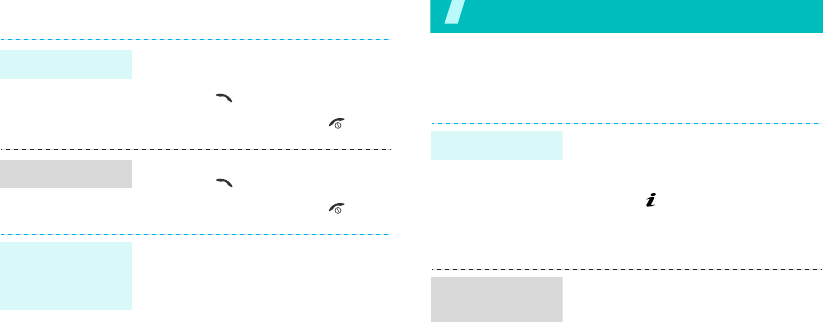
14
Make/answer calls
Step outside the phone
Begin with your games, WAP, messages, and other special
features
Play games
1. Enter an area code and phone
number.
2. Press [ ].
3. To end the call, press [ ].
1. When the phone is ringing,
press [ ].
2. To end the call, press [ ].
Press [Up] or [Down].
Make a call
Answer a call
Adjust the
volume during
a call
1. Press <
Menu
> and select
Fun
box
→
Games
→
the game you
want.
2. Press [ ].
3. Select game modes or press
any key.
1. Press the Navigation keys to
move the selection.
2. Press [
1
] or [
3
] to make a
horizontal or vertical line of
three identical bubbles.
Select a game
Play
BubbleSmile


















