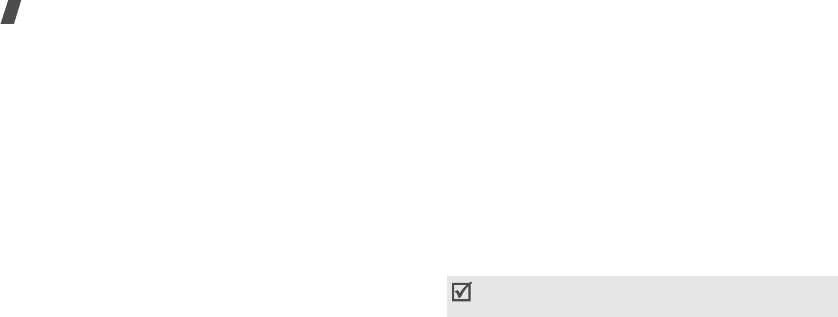
48
Menu functions
•
Add phonebook
: add a Phonebook entry.
•
Add bookmark
: add a web page’s address.
•
Language
: change the language used in T9
input mode.
3. Press <
Options
> and select
Send only
,
Save
and send
or
Save only
.
4. If you select
Save and send
or
Save only
, select
a memory location.
5. Enter a destination number.
6. Press <
OK
>
to send the message.
Templates
(Menu 5.1.4)
You can preset maximum 5 templates to write a text
message.
While viewing the templates list, press <
Options
> to
access the following options:
•
Edit
: edit the template.
•
Send message
: send the template as an SMS
message.
•
Delete
: delete the template.
Emoticon template
(Menu 5.1.5)
Your phone provides preset emoticons so that you can
use when writing a message. Use this menu to create
or edit emoticons.
While viewing the emoticon list, press <
Options
> to
access the following options:
•
Add
: add a new emoticon.
•
Edit
: edit the selected emoticon.
•
Send
: send a message using the emoticon.
•
Delete
: delete the emoticon.
Settings
(Menu 5.1.6)
Use this menu to customise the SMS settings.
•
Setting x
(where
x
is the setting group number):
each group has its own submenu.
Service centre
: store or changes the number of
your message centre.
Default destination
: store a default destination
number.
Default type
: set the default message type.
The setting options available in this menu may vary
depending on your service provider.


















