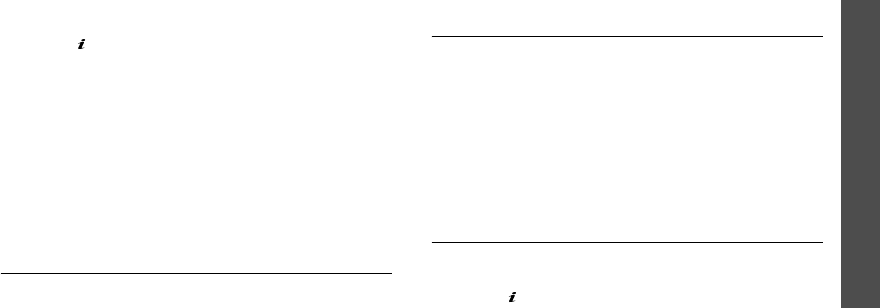
Menu functions
Funbox
(Menu 6)
57
•
HIGH SCORE
: view the high score table. This
option may not be available for some games.
•
HOW TO PLAY
: view how to play the game
and the key functions for the game.
•
OPTION
: switch on or off the game sound.
3. Press [ ] to confirm your selection.
Viewing game information
Scroll to the game you want and press <
Info
>.
Changing DNS settings
You may need to change the DNS setting of the Java
server at your service provider’s instructions.
1. Select
Setting
on the Games list.
2. Enter the primary address and press <
OK
>.
3. Enter the secondary address and press <
OK
>.
Sounds
(Menu 6.3)
This menu displays sounds downloaded from the
wireless web or received in messages.
While accessing a sound, press <
Options
> to access
the following options:
•
Rename
: change the name of the sound.
•
Delete
: delete the sound.
•
Set as ringtone
: set the sound as your ring tone.
Images
(Menu 6.4)
This menu displays images downloaded from the
wireless web or received in messages.
While accessing an image, press <
Options
> to access
the following options:
•
Rename
: change the name of the image.
•
Delete
: delete the image.
•
Set as wallpaper
: set the image as your
wallpaper for the idle screen.
Delete all
(Menu 6.5)
You can delete all of the downloaded items in the
Games
,
Sounds
, and
Images
folders.
1. Press [ ] to check the folder(s) to be cleared.
2. Press <
Delete
>.
3. Press <
Yes
> twice to confirm the deletion.


















