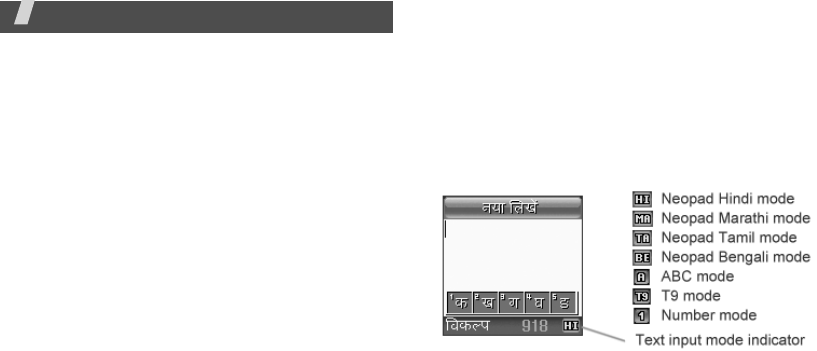
19
Enter text
Neopad Indian, ABC, T9, Number, and Symbol modes
You can enter text for some features such as
messaging, Phonebook, or Organiser, using Neopad
Indian mode, ABC mode, T9 mode, Number mode,
and Symbol mode.
Your phone allows you to enter Indian (Hindi, Tamil,
Marathi, and Bengali) words with virtual keypad which
gives the user option to select one of five letters
assigned on keys easily and user friendly features like
built-in dictionary stored over 13,000 each of Indian
languages for everyday use. You can also select
Punjabi / Kannada / Gujarati mode as the display
language by selecting
Language
(
Menu 9.4
).
Changing the text input mode
The text input mode indicator displays when the
cursor is in a text field.
Press the right soft key to change another text input
mode until the text input mode indicator you want
displays. To change the text input language, press the
<
Options
> and select
Language
.
Example:
Writing a text message


















