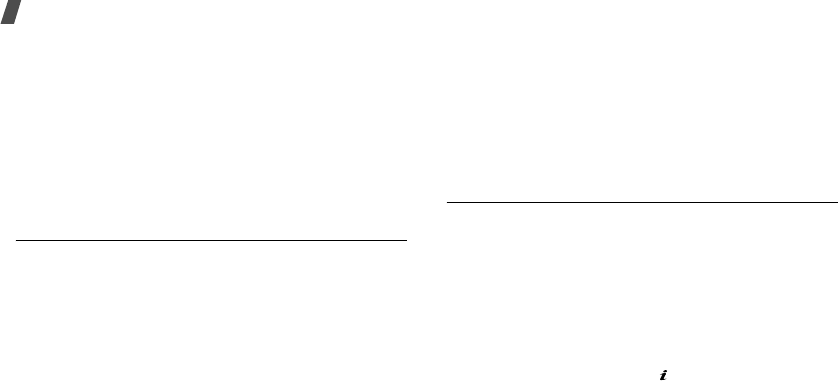
54
Menu functions
•
Connection URL
: enter the address of your MMS
server.
•
Security
: select a data transmission mode.
•
IP address
: enter the gateway address.
•
User name
: assign the user ID.
•
Password
: enter the password.
•
APN
: enter the access point name used for the
address of the MMS server.
Push messages
(Menu 5.3)
Use this menu to access messages from the WAP
server.
•
Inbox
: view push messages you have received.
•
Receive
: determine whether or not your phone
receives push messages.
Never
: the phone rejects push messages.
Always
: the phone receives all push messages.
•
Delete all
: delete all of push messages.
Funbox
(Menu 6)
The
Funbox
menu allows you to use the WAP browser,
play Java games, and access images and sounds
stored in the phone’s memory.
To access this menu, press <
Menu
> in Idle mode and
select
Funbox
.
WAP browser
(Menu 6.1)
The Wireless Application Protocol (WAP) browser on
your phone allows you to access the wireless web.
Using the WAP browser, you can access updated
information and a wide variety of media content, such
as wallpapers and ring tones.
Home
(Menu 6.1.1)
Use this menu to connect your phone to the network
and load the homepage of the wireless web service
provider. You can also press [ ] in Idle mode.


















