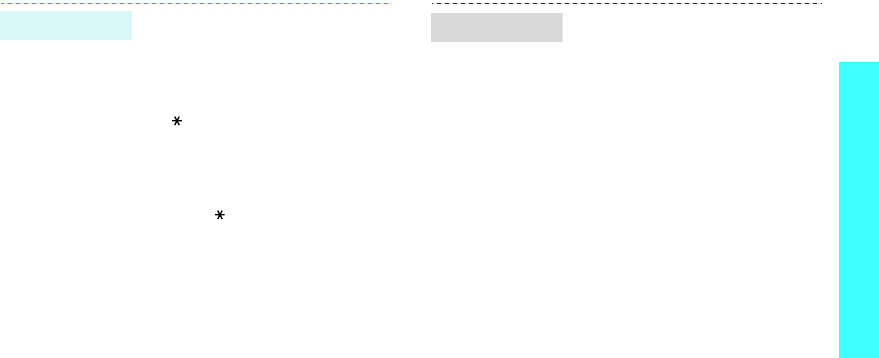
13
Get started
You can lock the keypad so that
accidental key presses does not
affect the phone functions.
To lock the keypad:
1. In Idle mode, press and hold
[].
2. Press <
Yes
>.
To unlock the keypad:
1. Press <
Unlock
>
2. Press [ ].
Key lock
You can protect the phone against
unauthorised use with a phone
password.
1. In Idle mode, press <
Menu
>
and select
Phone
settings
→
Security
→
Change
password
.
2. Enter the default password,
“00000000” and press <
OK
>.
3. Enter a new 4- to 8- digit
password and press <
OK
>.
4. Enter the new password again
and press <
OK
>.
5. Select
Phone lock
.
6. Select
Enable
.
7. Enter the password and press
<
OK
>.
Phone lock


















