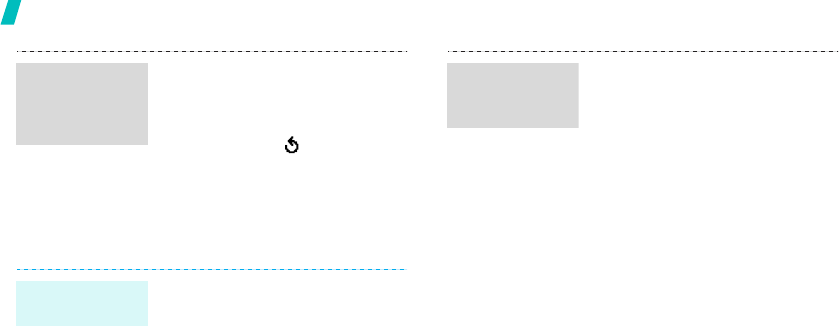
18
Step outside the phone
View messages
8. To add other destinations,
select
Add destination
and
repeat from step 6.
9. To add destinations of other
types, press < > and repeat
from step 5.
10.When you have finished, select
Send message
.
When a notification appears:
Press <
View
>. The message
displays.
From the Inbox:
1. In Idle mode, press <
Menu
>
and select
Messages
→
Text
messages
→
Inbox
.
2. Select a message.
Send a
multimedia
message (MMS)
(continued)
View a text
message
When a notification appears:
1. Press <
View
>.
2. Press <
Options
> and select
Retrieve
. The message
displays.
From the Inbox:
1. In Idle mode, press <
Menu
>
and select
Messages
→
Multimedia messages
→
Inbox
.
2. Select a message.
View a
multimedia
message


















