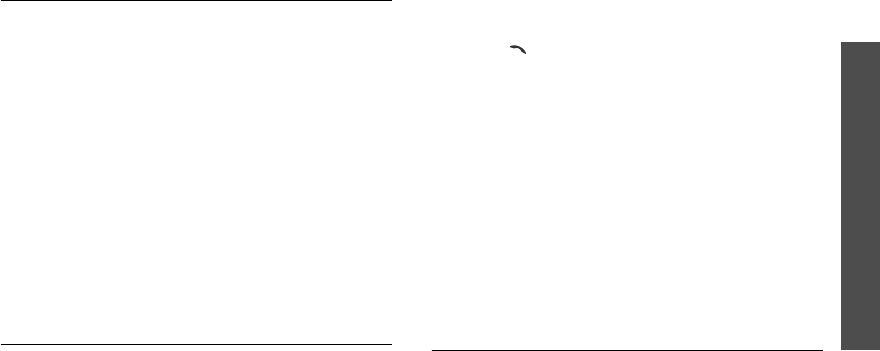
Menu functions
Phonebook
(Menu 8)
49
Currency exchange
(Menu 7.7)
Use this menu to do currency conversions.
1. Enter the rate of foreign currency and press
<
OK
>.
2. Enter the amount of the source currency you want
to convert and press <
OK
>.
The amount you entered and its equivalent value
in the foreign currency display.
Phonebook
(Menu 8)
You can store phone numbers on your SIM card and in
your phone’s memory. The SIM card and phone’s
memory are physically separate, but they are used as
a single entity called Phonebook.
To access this menu, press <
Menu
> in Idle mode and
select
Phonebook
, or press <
Phonebook
>.
Search
(Menu 8.1)
Use this menu to search for numbers in Phonebook.
Finding an entry
1. Enter the first few letters of the name that you
want to find.
2. Select the name you want from the list.
3. Press [ ] to dial the number, or <
Options
> to
access Phonebook options.
Using Phonebook options
While viewing an entry in Phonebook, press
<
Options
> to access the following options:
•
Paste
: paste the number into the normal dialling
mode.
•
Edit
: edit the entry information.
•
Delete
: delete the number from Phonebook.
•
Copy
: copy the number to the phone’s memory or
SIM card.
•
Caller group
: assign a caller group.
•
Add entry
: add a new entry.
New entry
(Menu 8.2)
Use this menu to add a new entry to Phonebook.


















