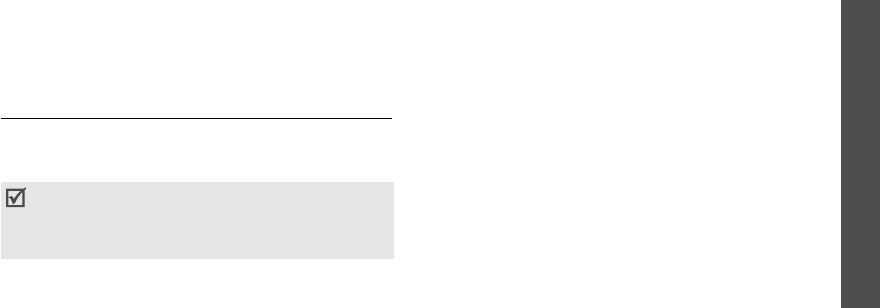
Menu functions
Messages
(Menu 5)
33
Messages
(Menu 5)
Use the
Messages
menu to send and receive short
messages, and multimedia messages. You can also
use WAP push message, Voice mail, and Cell broadcast
message features.
To access this menu, press <
Menu
> in Idle mode and
select
Messages
.
Text messages
(Menu 5.1)
Short Message Service (SMS) allows you to send or
receive text messages including pictures, audio clips,
and animated images.
Inbox
(Menu 5.1.1)
You can view received text messages in this menu.
While viewing a message, press <
Options
> to access
the following options:
•
Delete
: delete the message.
•
Send
: forward the message.
•
Text reply
: reply to the sender.
•
Call
back
: call the sender.
•
Cut
address
: extract URLs, e-mail addresses, or
phone numbers from the message.
•
Move to phone
: move the message from the SIM
card to the phone’s memory.
•
Move to SIM
: move the message from the
phone’s memory to the SIM card.
•
Select objects
: save images or sounds from the
message into your phone.
Outbox
(Menu 5.1.2)
You can view sent or saved text messages.
While viewing a message, press <
Options
> to access
the following options:
•
Delete
: delete the message.
•
Send
: forward the message.
•
Cut
address
: extract URLs, e-mail addresses, or
phone numbers from the message.
The maximum number of characters allowed in a
short message varies by service provider. If your
message exceeds the maximum number of
characters, the phone will split the message.


















