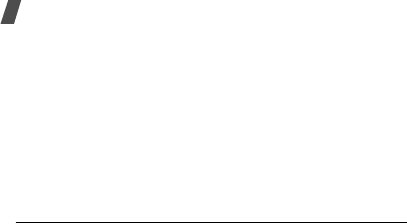
48
Menu functions
•
Sort
: sort the task by priority or status.
•
Copy
: copy the task.
•
Copy to calendar
: copy the task to the calendar
as a memo.
•
Delete
: delete the task.
•
Delete all
: delete all tasks.
•
Exit
: exit the
To do list
menu.
Voice memo
(Menu 7.6)
Use this menu to record voice memos. A voice memo
can be up to 30 seconds.
Voice record
(Menu 7.6.1)
1. Press <
Record
> to start recording.
2. Speak into the microphone.
3. When you press <
Stop
>, or if the recording time
expires, the following options display:
•
Replay
: play back your memo.
•
Re-record
: discard the memo and records
another one.
•
Save
: save the memo.
•
Quit
: cancel your recording and exits the
Voice memo
menu.
4. Select
Save
to save the voice memo.
5. Enter a name of the voice memo and press <
OK
>.
Memo list
(Menu 7.6.2)
Use this menu to access the list of voice memos you
have recorded. Select a memo to play it
Press <
Options
> to access the following options:
•
Play
: play back your voice memo.
•
Send
: send the voice memo via MMS.
•
Rename
: change the name of the voice memo.
•
Properties
: view the properties of the voice
memo.
•
Delete
: delete the voice memo.
Delete all
(Menu 7.6.3)
Use this menu to delete all of the voice memos you
have recorded at one time.
Memory status
(Menu 7.6.4)
You can check the total amount of memory and the
amount of memory currently in use for voice memos.


















