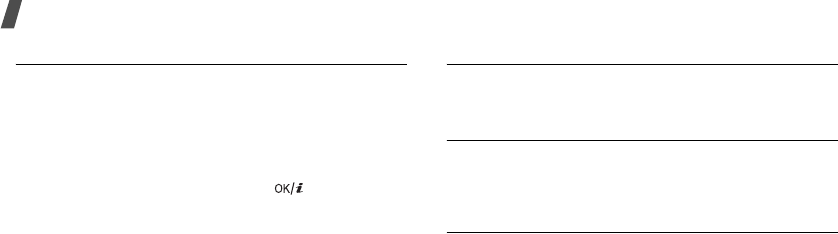
46
Menu functions
Bookmarks
(Menu 4.2)
Use this menu to save URL addresses in order to
quickly access web pages.
Adding a bookmark
1. Select an empty location.
2. Enter a title for the bookmark and press [Down].
3. Enter a URL address and press [ ].
Accessing a bookmarked page
Selecting a bookmark item launches the web browser
and accesses the associated web page.
Using bookmark options
After saving an item, press <
Options
> to access the
following options:
•
Go
: access the bookmarked web page.
•
Edit
: edit the URL address and title of the
bookmark.
•
Delete
: delete the selected bookmark.
Go to URL
(Menu 4.3)
Use this menu to manually enter a URL address and
access the associated web page.
Clear cache
(Menu 4.4)
Use this menu to clear information stored in the cache,
which is the temporary memory that stores the web
pages you have recently accessed.
Profile settings
(Menu 4.5)
Use this menu to set up servers for the web browser.
Contact your service provider for details about your
setting options.
For each server, the following options are available:
•
Profile
name
: assign a name to the server profile.
•
Home
URL
: set the address of your homepage.
•
Bearer
: select a bearer for each type of network
address accessed.


















