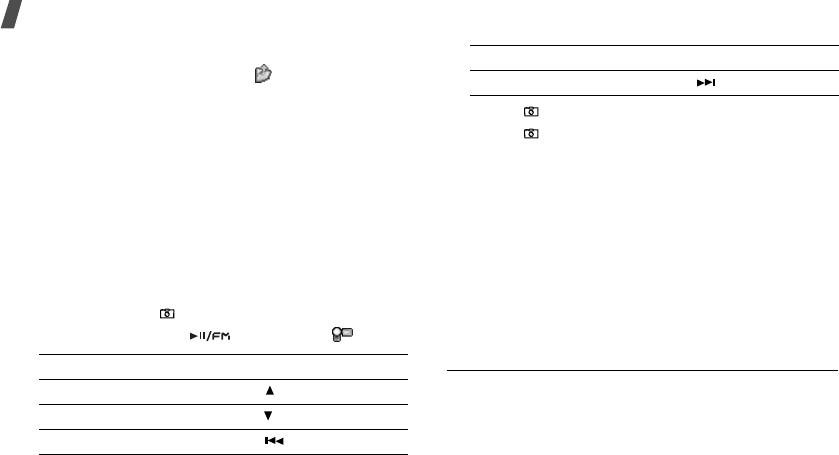
74
Menu functions
Using video options
After saving a video clip, press < > to access the
following options:
•
Record another
: return to Record mode.
•
Send via
: send the file via MMS, e-mail, or
Bluetooth.
•
Delete
: delete the video clip
•
Rename
: change the file name.
•
Go to videos
: access the
Videos
folder.
p. 63
•
Share for Bluetooth
: share the file with other
Bluetooth devices
•
Protection
: protect the file from being deleted.
•
Properties
: access the file properties.
Recording a video with the phone closed
1. Press and hold [
]
.
2. If necessary, press [ ] to highlight .
4. Press [
]
to start recording.
5. Press [
]
to stop recording. The video clip is
automatically saved.
Settings
(Menu 9)
The
Settings
menu provides you with various setting
options to customise the phone to your preferences
and needs. You can also reset the settings to their
default status.
To access this menu, press <
Menu
> in Idle mode and
select
Settings
.
Time & Date
(Menu 9.1)
Use this menu to change the time and date displayed
on your phone. Before setting the time and date,
specify your time zone in the
World time
menu.
p. 42
3.
To Press
flip the image vertically [ ].
show the mirror image [ ].
adjust the brightness [ ].
zoom in or out [ ].
3.
To Press


















