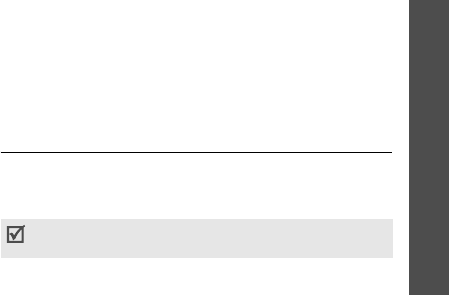
Menu functions
File manager
(Menu 6)
63
2. Select an image.
Viewing a slide show
You can view your photos as a slide show, a sequential
presentation of each photo in the current folder.
1. Select
Photos
.
2. Press <
Options
> and select
Slide show
.
3. Select an interval option.
The slide show begins.
4. Press <
Cancel
> to stop the slide show.
Using image options
While viewing an image, press <
Options
> to access
the following options:
•
List
: return to the image list.
•
Send via
: send the file via MMS, e-mail, or
Bluetooth.
•
Set as
: set the image as wallpaper for the displays
or as a caller ID image for a Phonebook entry.
•
Edit
: decorate the photo by adding emoticons or
applying a frame or special effect.
•
Delete
: delete the file.
•
Rename
: change the file name.
•
Move to favourite images
/
Move to
: move the
file to another folder.
•
Share for Bluetooth
: share the file or all files
with other Bluetooth devices.
•
Print via Bluetooth
: print the image by
connecting the phone to a printer via Bluetooth.
•
Protection
: protect the file from being deleted.
•
Properties
: access the file properties.
Videos
(Menu 6.2)
This menu displays video clips you have recorded,
downloaded, received in messages, or imported from
your computer.
Playing a video clip
1. Select a video folder.
2. Select a video clip.
Video clips recorded on other devices, such as
camcorders, may not play correctly.


















