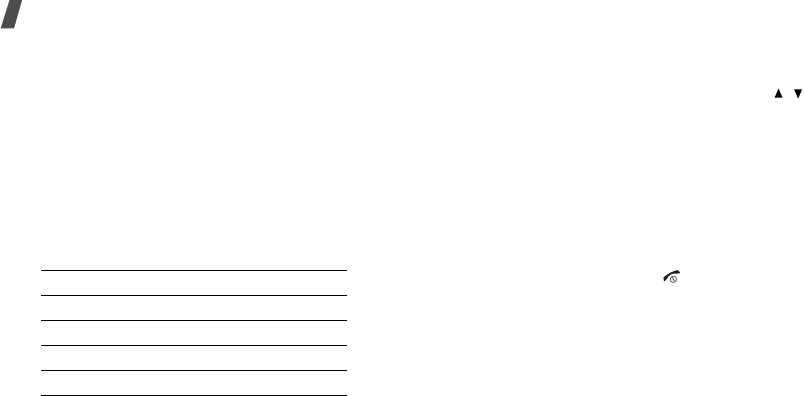
76
Menu functions
Activating the Advanced shortcut feature
1. On the Advanced screen, select
On
.
2. Press <
Save
>.
Using the Advanced shortcut feature
1. For an alarm or scheduled event, enter the time or
the date you want as 4-digit in Idle mode.
For the calculator, enter the first number you want
to use.
2. Press one of the Navigation keys.
You can access the following applications:
Volume key
(Menu 9.2.5)
Use this menu to set whether the phone mutes the call
ringer or rejects a call if you press and hold [ / ]
when a call comes in.
Extra settings
(Menu 9.2.6)
You can turn the automatic redialling or answering
feature on or off, and lock the external keys.
•
Auto redial
: set the phone to make up to ten
attempts to redial a phone number after an
unsuccessful call.
•
Anykey
answer
: answer an incoming call by
pressing any key, except [ ] or <
Reject
>.
•
Voice clarity
: remove extraneous noise and
increase call quality so that the person with whom
you are speaking can hear you clearly even if you
are in a noisy place.
•
Active folder
: answer an incoming call by opening
the phone.
•
Cover keylock
: lock the exposed keys to keep
accidental presses from affecting your phone’s
operation when the phone is closed.
Key Application
Up Alarm
p. 42
Down Convertor
p. 43
Left Messages
p. 48
Right Calendar
p. 66


















