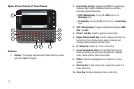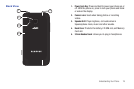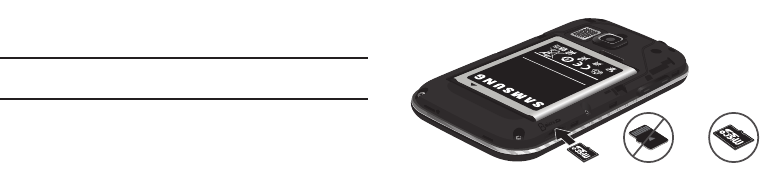
12
Memory Card
Your phone includes a removable microSD™ memory card, for
storage of music, pictures, and other files, and supports optional
microSD™ or microSDHC™ memory cards of up to 32GB
capacity.
Note:
You can only store music files that you own (from a CD or purchased
using the phone) on a memory card.
Installing a Memory Card
1. Remove the battery cover. (For more information, refer to
“Removing the battery cover” on page 7.)
2. With the gold contacts facing down, carefully slide the
memory card into the slot (as shown), pushing gently until
it clicks into place.
3. Install the battery cover. (For more information, refer to
“Installing the battery cover” on page 7.)
CorrectIncorrect