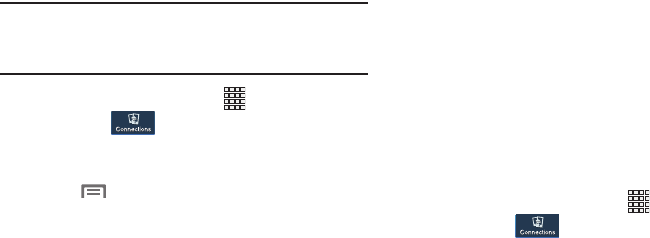
Settings 143
Screen Mirroring
Use the Screen Mirroring feature to share media files on your
phone with an HDMI device such as an HDMI tv.
Note:
This feature requires an optional AllShare Cast dongle
accessory. See your Verizon Customer Service
Representative for more information.
1. From the Home screen, touch
Apps
➔
Settings
then touch
Connections
➔
Screen Mirroring
.
2. Connect the AllShare Cast dongle to the HDMI device
using an HDMI A-to-A cable.
3. Press
Menu
➔
Help
for Screen Mirroring help
information.
Kies via Wi-Fi
Kies air makes it easy to manage content saved on your
device via your desktop or mobile browser using Wi-Fi
technology.
Using Kies via Wi-Fi requires the Samsung Kies application
on your computer. For more information, see “Kies air” on
page 126.
Your device, and the computer with the Kies application,
must be connected to the same Wi-Fi network.
1. From your computer, launch the Samsung Kies
application, and connect to a Wi-Fi network.
2. On your device, connect to the same Wi-Fi network.
3. From the Home screen, touch
Apps
➔
Settings
then touch
Connections
➔
Kies via Wi-Fi
.


















