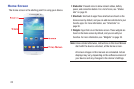Understanding Your Device 25
Finger Gestures
Touch
Touch items to select or launch them. For example:
•
Touch the onscreen keyboard to enter characters or text.
•
Touch an item to select it.
•
Touch an app’s icon to launch the application.
Touch and Hold
Activate items by a touch and hold gesture. For example:
•
Touch and hold a widget on the Home screen to move it.
•
Touch and hold on a field to display a pop-up menu of options.
Swipe and Palm Swipe
Swipe your hand across the screen. For example:
•
Unlocking the screen
•
Scrolling the Home screen or a menu
•
Combine touch and hold with swipe to drag an item.
Palm swipe by swiping the side of your hand horizontally
across the screen. Use palm swipe for:
•
Palm swipe to capture
: When this setting is On, swiping the
screen with the side of your hand (left to right, or right to left)
captures a screen shot.
•
Palm touch to mute/pause
: When this setting is On, covering the
screen with your hand mutes or pauses media playback.
Pan
Touch and hold on the screen, then move the device in a
side-to-side motion.
•
Pan to move icon
: When this setting is On, moving the device in a
panning motion (side-to-side) moves a highlighted icon to a new
location on the Home screen.
•
Pan to browse images
: When this setting is On, moving the device
in a panning motion while viewing an image moves focus around
in the image.
Pinch and Spread
Using two fingers, make a pinch or spread motion on the
screen. For example:
•
Pinch in to zoom in on pictures or screens.
•
Spread out your fingers to zoom out on pictures or screens.