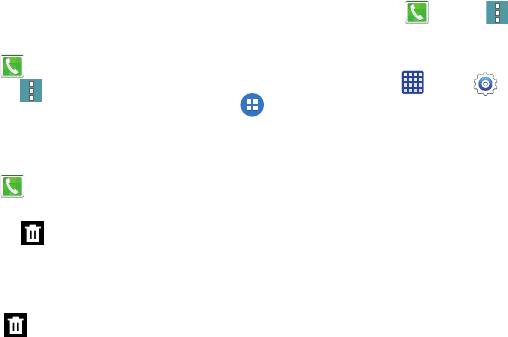
46
Add Numbers to the Reject List from Recent
You can save numbers from recent calls to the reject list, to
automatically reject incoming calls from the number. For
more information about rejecting calls automatically, see
“Call Rejection” on page 122.
1. From the Home screen, tap
Phone
> Recent
.
2. Tap a call record, and then tap
More > Add to
reject list
.
Delete Recent Records
Follow these steps to clear the Recent list.
1. From the Home screen, tap
Phone
> Recent
.
2. To delete a single call record, touch and hold on a call
record to mark it, and then tap
Delete > OK
.
– or –
To delete multiple call records, touch and hold on a call
record to mark it, and continue tapping call records to
mark them for deletion. Tap
Delete > OK
to delete
all the marked calls.
Call Settings
You can customize many of your phone’s calling features.
Ⅲ
From the Home screen, tap
Phone
> More >
Settings
.
– or –
From the Home screen, tap
Apps >
Settings >
Applications > Call
.
For detailed information about call settings, see “Call
Settings” on page 122.


















